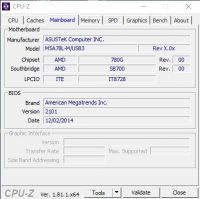I have an ATI Radeon 3000 graphics card and two monitors probably the same DELL U2410 model. One of the monitors is connected with an HDMI cable and the other with a VGA cable. I tried to connect the second monitor with the DVI cable but then there was no image. The operating system is Windows 10 64 bit. I was working on a computer and for some time it was fine until the modes suddenly changed. It turned out that there is no 1920 x 1200 resolution and no desktop extension mode. When you go right-click on the desktop -> Display settings -> Display display properties, in the "Card type" section there is a "Microsoft Basic Display Driver" driver written so it looks like a standard driver and I think there should be a driver from ATI Radeon 3000. In the screen settings as the "Detect" button is pressed in the "Multiple screens" section, it says "No other screen detected". As the windows key is pressed and P says "Display on another screen. The computer cannot use another screen. Try reinstalling the driver or use a different video card". When you enter the control panel -> device manager, the graphics cards have the correct "ATI Radeon 3000 Graphics" driver that was downloaded from Windows Update because in Windows 10 64 bit there is no support for this card from the ATI manufacturer because it is an older card. The version of the driver "ATI Radeon 3000 Graphics" is 22.19.128.0 from 07/25/2017. In the device manager next to the monitors there is only one driver "DELL U2410 (HDMI)" in version 4.0.0.0 from 07/06/2012 so it seems that there should be two drivers since there are two monitors. The operating system has been updated with Windows Update. Why is there no 1920 x 1200 resolution and desktop extension mode available? How to fix it ?