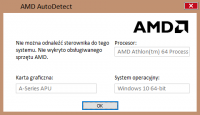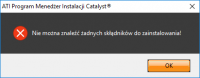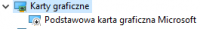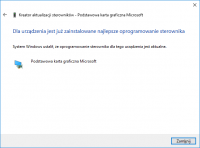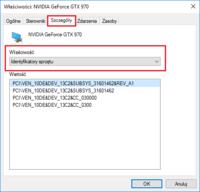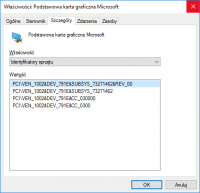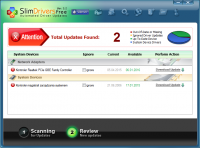After installing Windows 10, the screen resolution was set to 1024x768. In the settings, this resolution is marked as recommended, and the highest resolution I can choose is 1280x1024.
Before installing W10, I had Windows 7. And I had 1920x1080 resolution - that's what I want to set now.
The monitor and all hardware are the same as before the W10 installation.
Please answer if it is possible to set the correct resolution in W10 for my computer set.
Thank you in advance for your help.
Before installing W10, I had Windows 7. And I had 1920x1080 resolution - that's what I want to set now.
The monitor and all hardware are the same as before the W10 installation.
Please answer if it is possible to set the correct resolution in W10 for my computer set.
Thank you in advance for your help.