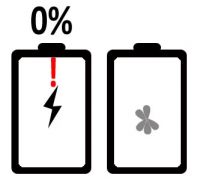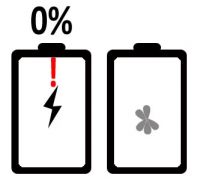FAQ
TL;DR: A deeply discharged LG G Pad 8.0 battery (2.5V) can recover if raised to ~4.05V; "tablet started charging." [Elektroda, muzimuzi, post #17018342]
Why it matters: This FAQ shows how to diagnose and safely revive a G Pad that won’t boot or charge, and when to use warranty.
Quick Facts
- Symptom snapshot: dim screen, alternating charge icons, brief desktop flash = low battery state. [Elektroda, detonator, post #16860582]
- First-aid: leave on original LG charger/cable for several hours before other steps. [Elektroda, Freddy, post #16860704]
- Recovery datapoint: battery at 2.5V resumed charging after external lift to ~4.05V. [Elektroda, muzimuzi, post #17018342]
- Post-revival stat: after full night to 100%, standby showed 98% remaining. [Elektroda, pirates69, post #17283371]
- Back cover: snap-fit; use a plastic pick to avoid breaking latches. [Elektroda, E8600, post #16875217]
Why does my LG G Pad 8.0 loop between charging icons and never boot?
Those icons plus brief desktop flashes indicate the battery sits below the controller’s minimum, so the tablet resets repeatedly. This looks like a deep-discharge condition rather than a software fault. The device senses power, lights briefly, then shuts down because voltage sags under load. Leave it on the OEM charger for several hours before trying anything else. If it still loops, proceed to diagnosis or warranty. [Elektroda, detonator, post #16860582]
Can a tablet refuse to charge after being fully discharged even if the battery isn’t “dead”?
Yes. When cell voltage falls too low, the charge controller blocks normal charging for safety. As one expert noted, “low voltage… the charging system does not want to charge.” A gentle pre-charge or external lift can restore normal charging if the cell is otherwise healthy. If you’re under warranty, use it first. [Elektroda, E8600, post #16860723]
What should I try first—different charger or cable?
Start with the original LG wall charger and the original USB cable. Keep it connected for several hours without using the tablet. This simple step often raises the cell enough for the charge controller to resume. Avoid quick disconnects that can reset the protection circuit. [Elektroda, Freddy, post #16860704]
How long should I leave it plugged in before assuming a bigger problem?
Give the OEM charger a multi-hour window. Users reported leaving it connected for hours as a baseline test before moving to disassembly or service. If there’s no change after an extended session, consider warranty or careful battery access for measurement. [Elektroda, Freddy, post #16860704]
What is deep discharge on a tablet battery?
Deep discharge is when voltage drops below the charger’s safety threshold, preventing normal charging. It often happens if a device sits unused while drained. Prevent it by avoiding storage at 0% and topping up periodically. One user highlighted issues after short “aging” at zero. [Elektroda, E8600, post #16860669]
Is the LG G Pad 8.0 back cover glued or clipped, and how do I open it?
It’s a snap-fit back. Use a thin plastic tool, like a guitar pick, to pop the latches without marring the shell. Avoid metal tools that can dent the frame or cut the battery. Breaking snaps is an edge case if you pry too hard. [Elektroda, E8600, post #16875217]
How do I safely access and check the battery voltage?
Open the snap-fit back with a plastic pick, then locate the battery connector. Measure voltage at the battery terminals with the tablet off. One user confirmed disassembly with a guitar pick and successful measurement. If the reading is very low, consider warranty or professional service. [Elektroda, muzimuzi, post #17018342]
Can gently boosting a deeply discharged G Pad battery bring it back?
Yes, in documented cases. A battery at 2.5V was externally lifted to ~4.05V, after which the tablet began charging normally. Expert tip: “tablet started charging.” Only attempt if you know battery safety, or let a technician handle it. [Elektroda, muzimuzi, post #17018342]
My tablet sat unused for a month and won’t start—lost cause?
Not necessarily. One owner revived a device left for over a month by resuscitating the battery. After a full-night charge to 100%, standby later read 98%, indicating healthy retention post-recovery. Try the OEM-charge first, then professional recovery if needed. [Elektroda, pirates69, post #17283371]
Will service erase my data, and can I back up first?
Service can involve resets or replacements, risking data loss. Backing up with a non-booting, deeply discharged tablet is impractical. As one expert noted, “Backup with a discharged battery rather falls out.” If data matters, prioritize a safe power recovery before RMA. [Elektroda, E8600, post #16875217]
Is the battery warranty different from the tablet’s warranty?
Often, yes. A contributor cautioned that batteries can carry shorter warranty terms than the device. If you’re in the window, use the warranty promptly. If not, a technician may revive or replace the pack depending on measured voltage and condition. [Elektroda, E8600, post #16860723]
What do odd micro‑USB pin observations mean for charging?
Seeing only some pins present can be normal; the ID pin may be absent in standard cables. Since your tablet still detects charging, focus on confirming OEM charger use and battery state. Replace suspect cables only after the OEM-charge test. [Elektroda, detonator, post #16860737]
How can I try a safe, non-invasive recovery before opening the tablet?
- Connect the original charger and cable.
- Leave it charging undisturbed for several hours.
- Power on only after the screen shows steady charging, not alternating icons.
If it still fails, consider warranty or professional battery check. [Elektroda, Freddy, post #16860704]
After recovery, how do I judge if the battery is still usable?
Charge to 100%, then observe standby drain. One revived unit showed 98% remaining after overnight standby, suggesting acceptable health. If the tablet reboots under light use or drops quickly, the cell may be weakened and need replacement. [Elektroda, pirates69, post #17283371]
Is it normal for a 6‑month‑old tablet to fail like this?
It can happen, though it’s frustrating. Users reported failures after about six months. Causes include a marginal cell or repeated deep discharge. If under warranty, file a claim; otherwise, follow the recovery and testing steps here. [Elektroda, detonator, post #16860698]
Should I try a PC USB port to wake the tablet?
You can try a stable PC USB port as a gentle 5V source. A contributor suggested connecting to a PC as a nudge before warranty. If the device remains unresponsive, return to the OEM charger or service. [Elektroda, E8600, post #16860669]
 )
)