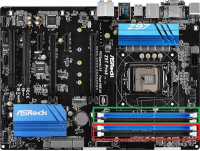FAQ
TL;DR: Four short beeps = a concrete 4‑beep POST code; “4 short – error in the system clock or the first memory pin.” The thread’s symptoms tied to specific RAM slots and diagnostics pointed away from the DIMMs. [Elektroda, marqqv, post #16883610]
Why it matters:** It helps you quickly decide whether to reseat RAM, clear CMOS, or suspect the motherboard on ASRock Z97 systems.
- Symptom: power-on gives four beeps and no video output on Z97 PRO4. [Elektroda, Quer, post #16883555]
- Only two DIMM slots (“green” in OP’s photo) worked; others caused beeps. [Elektroda, Quer, post #16878788]
- RAM kit: Ballistix 16 GB (4×4 GB) DDR3‑1600 CL9, 1.5 V; system used i5‑4670K and GTX 760. [Elektroda, Quer, post #16878788]
- Tried pairs, single‑stick, dual‑channel, and CLEAR CMOS; issue persisted. [Elektroda, Quer, post #16884740]
- Outcome reported: defective motherboard confirmed by the OP. [Elektroda, Quer, post #17157599]
Quick Facts
- Symptom: power-on gives four beeps and no video output on Z97 PRO4. [Elektroda, Quer, post #16883555]
- Only two DIMM slots (“green” in OP’s photo) worked; others caused beeps. [Elektroda, Quer, post #16878788]
- RAM kit: Ballistix 16 GB (4×4 GB) DDR3‑1600 CL9, 1.5 V; system used i5‑4670K and GTX 760. [Elektroda, Quer, post #16878788]
- Tried pairs, single‑stick, dual‑channel, and CLEAR CMOS; issue persisted. [Elektroda, Quer, post #16884740]
- Outcome reported: defective motherboard confirmed by the OP. [Elektroda, Quer, post #17157599]
What do four short beeps mean on an ASRock Z97 PRO4?
They indicate a POST alert tied to the system clock or the first memory pin. As one member put it, “4 short – error in the system clock or the first memory pin.” Start by reseating RAM and checking affected slots. [Elektroda, marqqv, post #16883610]
Why does my PC boot only when RAM is in two specific slots?
In the thread, the system worked with RAM in two “green” slots, but any use of the other two caused four beeps. That pattern points to a slot or board‑side channel fault rather than bad DIMMs. Clean the slots and inspect for bent contacts. [Elektroda, Quer, post #16878788]
Does a CMOS battery cause four beeps if my clock stays correct?
If system time remains correct, the CMOS battery is unlikely your culprit. A user noted that when the time is OK, it won’t be the battery. Focus on slot integrity and board health instead. [Elektroda, icosie, post #16883653]
How should I test each RAM stick and slot quickly?
Test one known‑good stick in each slot, booting each time. Rotate through all sticks only in known‑working slots to confirm modules. A member directly asked to check each “bone” separately to isolate faults. Record which slot triggers beeps. [Elektroda, icosie, post #16883653]
What’s the 3‑step way to CLEAR CMOS for this diagnosis?
- Power off and unplug, then discharge with the case power button.
- Use the CLR_CMOS jumper or remove the coin‑cell for a short interval.
- Reinstall, load defaults, and retest with all four DIMMs. This step was advised during troubleshooting. [Elektroda, Micek64, post #16883703]
Could a ‘system clock’ POST code actually mean the motherboard is failing?
Yes. One responder stated a system clock error may indicate a board failure rather than a battery problem. If multiple slots fail consistently, suspect the board. “Clock error may indicate a board failure.” [Elektroda, lazania, post #16888876]
What was the final fix reported in this thread?
The OP later confirmed the motherboard itself was defective. Replacing or RMA’ing the board resolved the persistent four‑beep and slot‑failure behavior. [Elektroda, Quer, post #17157599]
Which slots failed here—CPU‑side or edge‑side?
The beeps appeared whenever RAM was connected to at least one of the two edge‑side slots. Slots closer to the CPU worked, matching a per‑channel or slot fault pattern. [Elektroda, Quer, post #16883641]
Should I try two sticks in the same-color slots first?
Yes. Members advised installing two DIMMs in matched‑color slots to verify dual‑channel operation, then adding the remaining pair. This helps isolate a channel or slot issue early. [Elektroda, Oximon, post #16880117]
Will a BIOS update fix four beeps on this board?
The OP considered a BIOS update after reading about clock errors, but the thread’s resolution was motherboard replacement. Treat BIOS update as secondary to slot and board checks. [Elektroda, Quer, post #16883555]
What exact RAM and platform were involved (for comparison)?
Crucial Ballistix 16 GB kit (4×4 GB) DDR3‑1600 CL9 at 1.5 V on an ASRock Z97 PRO4 with an i5‑4670K and GTX 760. Use similar known‑good specs when cross‑testing. [Elektroda, Quer, post #16878788]
A case fan starts late and spins slower—related to the beeps?
The OP observed a top fan that started late and ran slower, yet the primary symptom correlated with specific RAM slots. Treat the fan issue as separate unless power problems appear. [Elektroda, Quer, post #16883555]
Is there an edge case where a single slot triggers beeps with good RAM?
Yes. A single faulty slot or its first pin can trigger the four‑beep POST even with verified RAM. This aligns with the “first memory pin” note and slot‑specific failures reported. [Elektroda, marqqv, post #16883610]
What if all RAM passes, but adding modules reintroduces beeps?
If single‑stick tests pass in known‑good slots but fail when using the other channel, suspect the motherboard’s memory channel circuitry. In the thread, final diagnosis was a bad board. [Elektroda, Quer, post #17157599]
What did the OP ask about Z97 PRO4 vs Z97 Anniversary?
They asked the difference and suggested moving that discussion elsewhere. This thread didn’t compare those models, so open a new topic or consult vendor docs. [Elektroda, Quer, post #16916536]
Issue started after cleaning—what should I recheck physically?
Reinspect edge‑side DIMM slots for debris, misaligned latches, or shifted standoffs. The problem began right after cleaning, so reseat modules and verify no dust remains in those slots. [Elektroda, Quer, post #16878788]