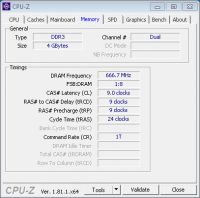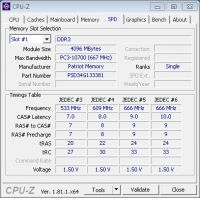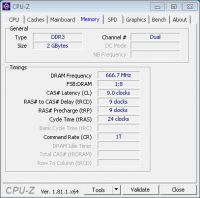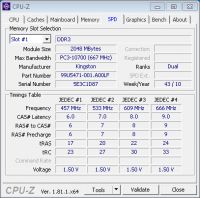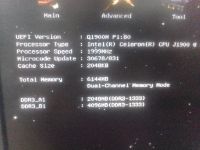Howdy!!!
Recently, I bought 2 GB of Kingston 1333 MHz ram and added it to a computer that already had 4 GB. When I put it in, I turn on the computer and nothing, the screen does not light up, but the computer works.
I turned it off, took out this bone, everything works, took out the old one, put in the new one, it also works, I add the old one and it turned on, the system loaded and stopped, and I can't do anything.
help :cry:
Specification:
1x GOOD RAM 4GB 1333mhz
1x Kingston 2GB 1333mhz
ASRock Q1900M motherboard
400W Power Adapter (If Needed )
)
GeForce GT 630 (if needed )
)
Recently, I bought 2 GB of Kingston 1333 MHz ram and added it to a computer that already had 4 GB. When I put it in, I turn on the computer and nothing, the screen does not light up, but the computer works.
I turned it off, took out this bone, everything works, took out the old one, put in the new one, it also works, I add the old one and it turned on, the system loaded and stopped, and I can't do anything.
help :cry:
Specification:
1x GOOD RAM 4GB 1333mhz
1x Kingston 2GB 1333mhz
ASRock Q1900M motherboard
400W Power Adapter (If Needed
GeForce GT 630 (if needed