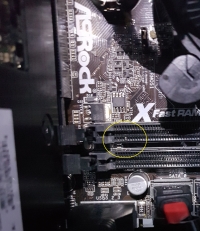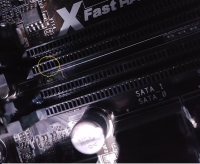Hello, I will stick to the topic because it seems to be the best for my problem.
2 months ago I gave the service to the site, yesterday the problem was identical. But this time he had symptoms. During work he lost the image (gray screen), more often dark gray / dark navy blue - I am color-blind, generally the image fell, one or the other reset helped, sometimes you had to give him 5 minutes.
the computer has additional cooling, so with a demanding game it was literally cool.
Problem:
- ram in 1 slot: 4 beep bios the same ("error of the system clock or the first memory plug"),
- in slot 2: 3 beep bios ("error in the first 64KB of RAM")
- dark screen / no signal
- after removing the RAM chip completely, there are only 3 identical signals
What has been done:
- in the above-mentioned website, they reportedly tested the graphics disk was reste bios (bios ami)
- yesterday the bios battery was removed, changing the jumper to pin 2 and 3, waited over a minute, battery inserted
- before the failure of the equipment, there was a checked version of the bios application from the manufacturer's website as rock eg the disc model (current)
- there was an unfastened graphics, then a disk, both, also a cd rom (problems as above)
- fan start-up, including the graphics (minimal here, but there is)
- the bone of the framework was removed (3 identical signals still)
Conclusions:
- it is not worth returning the thrown money to the website (they only restored the system but did not detect the problem they admitted)
- I bought the cheapest 2 GB DDR3 bone because this is the motherboard
- I bought the cheapest intel pentium processor - pentium was mentioned in the description of the disc
- the above-mentioned purchases will be used for diagnostics now and in the future - the price as per service
- the removed and examined bone indicates that 5 vertical gold - looking at the front of the bone - is half torn (I do not know by what miracle, since the service has restored and no one has touched the frame since then, the computer is treated like an egg, almost no dust inside)

Question: (I do not have the above diagnostic equipment yet, it will be in days)
- can minimal damage to the bones of frames cause such unpleasant things? anyone has some insight ??
I separated as a new topic. Do not attach to other people's threads.
RADU23
2 months ago I gave the service to the site, yesterday the problem was identical. But this time he had symptoms. During work he lost the image (gray screen), more often dark gray / dark navy blue - I am color-blind, generally the image fell, one or the other reset helped, sometimes you had to give him 5 minutes.
the computer has additional cooling, so with a demanding game it was literally cool.
Problem:
- ram in 1 slot: 4 beep bios the same ("error of the system clock or the first memory plug"),
- in slot 2: 3 beep bios ("error in the first 64KB of RAM")
- dark screen / no signal
- after removing the RAM chip completely, there are only 3 identical signals
What has been done:
- in the above-mentioned website, they reportedly tested the graphics disk was reste bios (bios ami)
- yesterday the bios battery was removed, changing the jumper to pin 2 and 3, waited over a minute, battery inserted
- before the failure of the equipment, there was a checked version of the bios application from the manufacturer's website as rock eg the disc model (current)
- there was an unfastened graphics, then a disk, both, also a cd rom (problems as above)
- fan start-up, including the graphics (minimal here, but there is)
- the bone of the framework was removed (3 identical signals still)
Conclusions:
- it is not worth returning the thrown money to the website (they only restored the system but did not detect the problem they admitted)
- I bought the cheapest 2 GB DDR3 bone because this is the motherboard
- I bought the cheapest intel pentium processor - pentium was mentioned in the description of the disc
- the above-mentioned purchases will be used for diagnostics now and in the future - the price as per service
- the removed and examined bone indicates that 5 vertical gold - looking at the front of the bone - is half torn (I do not know by what miracle, since the service has restored and no one has touched the frame since then, the computer is treated like an egg, almost no dust inside)

Question: (I do not have the above diagnostic equipment yet, it will be in days)
- can minimal damage to the bones of frames cause such unpleasant things? anyone has some insight ??
I separated as a new topic. Do not attach to other people's threads.
RADU23