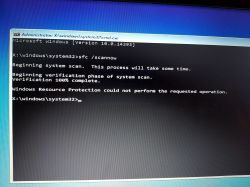Hello. I have a problem with the Asus K52J laptop. When installing the update, the computer was turned off without completing the upgrade process. Now there is nothing on the screen except the mouse pointer after the system has been loaded. The combination Ctrl + Alt + Del does not work the start window (Windows + R) does not open. Is there still the option to save this system or is there only a format?