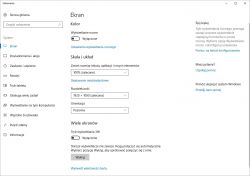Hello
Yesterday I did some major update to Windows 10.
The current version of the system is: Windows 10 Home (10.0.16299)
The problem is that after this update I can't adjust the brightness / colors,
everything got so dark (I don't know how to describe it exactly).
The thing is that when starting the system as it enters the desktop,
this is old for half a second and turns darker.
How to turn it off so that it does not dim?
I read on the internet that in this amendment some improvements were made to contrasts, etc.
But it doesn't suit me: /
Does anyone know how to disable this option?
Yesterday I did some major update to Windows 10.
The current version of the system is: Windows 10 Home (10.0.16299)
The problem is that after this update I can't adjust the brightness / colors,
everything got so dark (I don't know how to describe it exactly).
The thing is that when starting the system as it enters the desktop,
this is old for half a second and turns darker.
How to turn it off so that it does not dim?
I read on the internet that in this amendment some improvements were made to contrasts, etc.
But it doesn't suit me: /
Does anyone know how to disable this option?