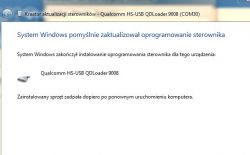Soft ten
libra_images_6.1.7_20151221.0000.11_5.1_cn_b09dac70a0 \ libra_images_6.1.7_20151221.0000.11_5.1_cn
bootloader downloaded with the command
Connect the device to the computer and upload to the main memory of the system miuipolska
Boot the device into fastboot mode (Power + Vol Down)
In the command line, enter the command:
fastboot oem unlock
This command will unlock the bootloader
I install twrp, but what is red pops up and the logo blinks and it turns off, of course, you can not enter recovery
Added after 2 [minutes]: can upload the latest rom and try to unlock with the command ??
Added after 3 [hours] 6 [minutes]: Maybe SuperSu should be rooted and then only uploaded to xiaomi Poland ??
Added after 15 [hours] 49 [minutes]: Summarizing what I did that everything works:
We shorten two tespoint points (you can see the photo in the post) until it appears in the device manager QDLoader 9008 in EDL mode, upload soft libra_images_6.1.7_20151221.0000.11_5.1_cn_b09dac70a0 - unlocked miflash bootloader, best version 2015 after uploading, turn the phone up and down after the logo lights up, do not hold power but volume until fastboot appears.
you download platform-tools you download twrp 3.img you copy twrp to the directory from platform-tools with the shift key you move the contents of the folder without selecting any file you give the right mouse button and click open the command window here you enter in the console, i.e. the black frame command fastboot devices will show the serial number then fastboot oem unlock this command will unlock the bootloader. fire up the phone normally with usb debugging enabled upload to the phone xiaomipolska and the super su file. turn the phone back on in fastboot click fastboot devices do not close the console load twrp using the command fastboot flash recovery (twojanazwarecovery.img) then type fastboot reboot while holding the volume key and clicking enter up. will start twrp install super su give swipe enter the file from xiaomi poland install do not look at the error give swipe reboot and the phone came to life and has miui 9 and android 7. If the phone gets up with my logo and there is no charging, i.e. powered by android upload another twrp and another xiaomi poland