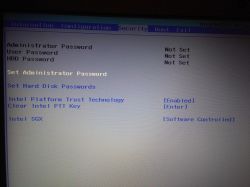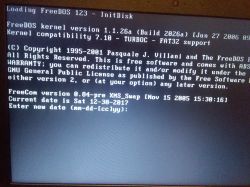Hello,
I just picked up a new Lenovo laptop without a pre-installed system. I thought that there would be no problem with it, because I installed windows with flash drives more than once. While loading installation files, the process is interrupted and a fatal error c000021a pops up. I read many threads of people who had this problem, but none of them helped me. I played a little with the BIOS settings, but to no avail, the same thing every time. I am asking for quick help, because nothing annoys like a new useless laptop on the table. It probably doesn't matter, but the disk is SSD. Installation is fine because the second laptop fires easily. Thanks in advance
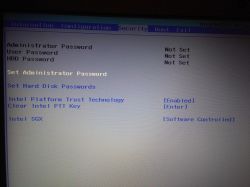




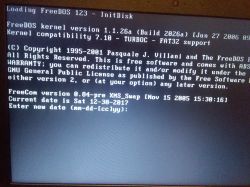
I just picked up a new Lenovo laptop without a pre-installed system. I thought that there would be no problem with it, because I installed windows with flash drives more than once. While loading installation files, the process is interrupted and a fatal error c000021a pops up. I read many threads of people who had this problem, but none of them helped me. I played a little with the BIOS settings, but to no avail, the same thing every time. I am asking for quick help, because nothing annoys like a new useless laptop on the table. It probably doesn't matter, but the disk is SSD. Installation is fine because the second laptop fires easily. Thanks in advance