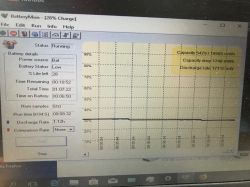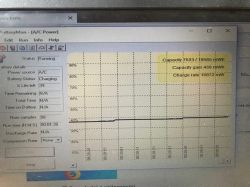FAQ
TL;DR: 90% of cases point away from the LCD cable; “If the tape was to blame, the same symptom would be on the charger (90%).” [Elektroda, RADU23, post #16970234]
Why it matters: This FAQ helps Asus R556L/820M owners diagnose battery-only screen flicker and choose the fastest, lowest-cost fix.
Quick Facts
- Symptom appears only on battery and intensifies under load; user noted a <50% charge threshold. [Elektroda, Talibanczyk, post #16967958]
- Board identified as X555LD Rev. 2.0 with KBC IT8585E and charger IC marked bq735. [Elektroda, lisek, post #16970427]
- Setting brightness to 100% on battery can stop the blinking in some units. [Elektroda, cezaro2, post #16970935]
- BIOS update and removing Asus power management are recommended first software steps. [Elektroda, nuda, post #16973015]
- Trial LCD cable (“tape”) swap was considered; parts cost approx. PLN 20. [Elektroda, Talibanczyk, post #16970253]
Why does my Asus R556L/820M screen blink only on battery?
The thread links the flicker to battery operation and load. It does not occur on AC. The effect grows as system load rises, and it appears when charge falls below about 50%. That pattern suggests power-management paths on the battery rail rather than the LCD cable or panel itself. [Elektroda, Talibanczyk, post #16967958]
Is the LCD cable (“tape”) the culprit for battery-only flicker?
A veteran poster argues no: if the cable were faulty, the symptom should also appear on the charger. Quote: “If the tape was to blame, the same symptom would be on the charger (90%).” That points diagnostics toward power delivery and firmware first. [Elektroda, RADU23, post #16970234]
Will cranking brightness to 100% on battery help?
One technician reports that maxing brightness on battery stopped the flashing. This is a quick test to see if the dimming curve or PWM region triggers instability. If it helps, focus on backlight control and power profiles next. [Elektroda, cezaro2, post #16970935]
Should I try a different battery pack?
Yes. A moderator-level voice immediately asked about testing with another battery. A weak or aged pack can sag under load, provoking backlight or panel rail dips. Swap-in testing isolates whether the pack or the board-side regulation is at fault. [Elektroda, RADU23, post #16968045]
Which board revision and power chips does this model use?
Contributors identified the board as X555LD Rev. 2.0 with an IT8585E KBC and a charger IC noted as bq735. Target your voltage checks and schematics accordingly when probing battery and backlight rails. [Elektroda, lisek, post #16970427]
Should I update BIOS or remove Asus power management first?
Yes. Update BIOS to the latest, then uninstall Asus power management if present. Next, boot into BIOS on battery and on AC to see if flicker persists. This separates firmware or OS-level dimming from hardware issues. [Elektroda, nuda, post #16973015]
How do I quickly isolate software vs. hardware causes?
Try this: 1. Update BIOS and reboot. 2. Uninstall Asus power utilities in Windows. 3. Reboot and test in BIOS (F2) on battery and AC; if it flickers in BIOS, pursue hardware power/backlight paths. [Elektroda, nuda, post #16973015]
Could a third‑party charger have caused related damage earlier?
Yes. One user saw a poor replacement charger blow a gate in the charger/inverter path on an Asus X551, leading to matrix blinking. Edge case, but it shows upstream faults can cascade into display symptoms. [Elektroda, xoree, post #16970349]
Does the GPU matter here?
The reporter disabled first one GPU, then the other, with no change. That strongly argues the backlight/power path rather than the Intel/NVIDIA rendering pipeline as the root cause. [Elektroda, Talibanczyk, post #16970154]
What should BatMon/Battery Monitor data tell me?
A senior member asked for BatMon readings. Capture voltage, current, and wear while on battery and while charging. Look for voltage sag correlating with flicker events to confirm a supply-side issue. [Elektroda, lisek, post #16968071]
Is replacing the LCD matrix a valid fix?
One member notes matrix replacement often helps. Use brightness-at-100% as a triage test. If that removes flicker, the panel’s backlight driver or related control range may be sensitive. Consider panel swap after power tests. [Elektroda, cezaro2, post #16970935]
Is UP1589 the part to replace?
The original poster asked if UP1589 was the suspect. That reflects a focus on local power conversion. Verify with measurements first, then decide on regulator replacement only if you confirm out-of-spec rails. [Elektroda, Talibanczyk, post #16972838]
How does system load affect blinking frequency?
The reporter observed more frequent blinking as load increased. That behavior supports the hypothesis of power rail droop or transient response limits on battery, not a static cabling fault. [Elektroda, Talibanczyk, post #16967958]
Does testing in BIOS really matter?
Yes. Enter BIOS (F2) on battery and AC after updating firmware. If the screen blinks even in BIOS, the OS and drivers are not to blame. Proceed with hardware rail and backlight checks. [Elektroda, nuda, post #16973015]
What’s the cost to trial an LCD cable swap?
The OP planned to test a warehouse cable because the part cost was about PLN 20. A low-cost swap can rule out cable issues without heavy diagnostics time. [Elektroda, Talibanczyk, post #16970253]