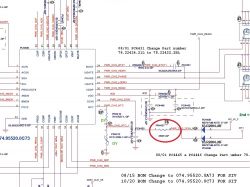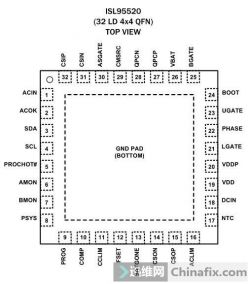Screen Flickering while on battery power, Lenovo Yoga 500-14 laptop
The battery flickers from time to time, but most flashes as the battery runs out when the battery is 10-15%, and flickering occurs more and more
---------------------
The laptop is no longer guaranteed.
Lenovo Yoga 500-14 laptop
I5-5200U processor, 2.20GHz
RAM 8.00GB
HD Graphics 5500
Windows 10 Home x64
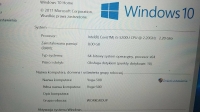

----------------
1. Connect the charger and the flickering stops as you remove it by hand.
I have searched the forums and this problem affects some Windows 10 laptops after upgrading
2. Changing drivers to older ones etc. gives nothing
3. Replaced the system for a clean Windows without a lenovo application nothing gave the problem still occurs
4. I connected to an external monitor and the screen strange on the laptop is flashing and on the monitor I don't think it's a tape
5. Connecting the charger screen stops flashing and now
At first I thought the matrix tape might be damaged, but when I connect the charger, I stop any ideas
It would be best to replace the tape, I know, but it costs about PLN 200, so for now I want to avoid costs if it is not the tape.
Clips
1. Screen flickering
[Film: dbcd3f1ad5] https://filmy.elektroda.pl/32_1506850041.mp4 [/ film: dbcd3f1ad5]
2. Flickering screen connecting charger stops
[Film: dbcd3f1ad5] https://filmy.elektroda.pl/19_1506850117.mp4 [/ film: dbcd3f1ad5]
3. Flickering on the Screen, the monitor does not connect the charger flickering stops
[Film: dbcd3f1ad5] https://filmy.elektroda.pl/37_1506850161.mp4 [/ film: dbcd3f1ad5]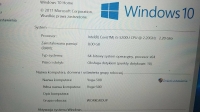

Added after 50 [minutes]:
I forgot to add so the screen does not flash when it is at rest, it starts flashing when I move the mouse, or switch to the browser, i.e. how the load increases, I turn on YouTube, it flashes when watching, I turn it off is ok
The battery flickers from time to time, but most flashes as the battery runs out when the battery is 10-15%, and flickering occurs more and more
---------------------
The laptop is no longer guaranteed.
Lenovo Yoga 500-14 laptop
I5-5200U processor, 2.20GHz
RAM 8.00GB
HD Graphics 5500
Windows 10 Home x64
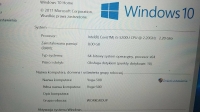

----------------
1. Connect the charger and the flickering stops as you remove it by hand.
I have searched the forums and this problem affects some Windows 10 laptops after upgrading
2. Changing drivers to older ones etc. gives nothing
3. Replaced the system for a clean Windows without a lenovo application nothing gave the problem still occurs
4. I connected to an external monitor and the screen strange on the laptop is flashing and on the monitor I don't think it's a tape
5. Connecting the charger screen stops flashing and now
At first I thought the matrix tape might be damaged, but when I connect the charger, I stop any ideas
It would be best to replace the tape, I know, but it costs about PLN 200, so for now I want to avoid costs if it is not the tape.
Clips
1. Screen flickering
[Film: dbcd3f1ad5] https://filmy.elektroda.pl/32_1506850041.mp4 [/ film: dbcd3f1ad5]
2. Flickering screen connecting charger stops
[Film: dbcd3f1ad5] https://filmy.elektroda.pl/19_1506850117.mp4 [/ film: dbcd3f1ad5]
3. Flickering on the Screen, the monitor does not connect the charger flickering stops
[Film: dbcd3f1ad5] https://filmy.elektroda.pl/37_1506850161.mp4 [/ film: dbcd3f1ad5]
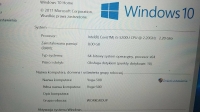

Added after 50 [minutes]:
I forgot to add so the screen does not flash when it is at rest, it starts flashing when I move the mouse, or switch to the browser, i.e. how the load increases, I turn on YouTube, it flashes when watching, I turn it off is ok