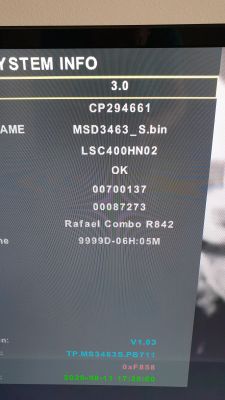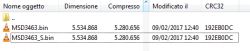billobirillo wrote: the procedure should be this one (use the file MSD3463.bin)
unplug the power cord from AC mains and wait until the standby led has extinguished
insert the usb stick and reconnect the power cord
look at the standby led, at the beginning it flashes slowly, after about 1 minute it doubles the speed, update completed
unplug the power cord and the usb stick
reconnect the power cord and turn on the TV: it starts in first installation mode
and post the upgrade file sw_upgrade_V1.12_0xCD27_20170209_194019.zip: I can't find it!!
I have attached the file I was talking about in the previous post.
Anyway this is the direct link I used to find the right firmware for the TV ---> sharpconsumer.com/support/#close
I had to enter the serial number of my TV and immediately after that the download page appeared.
I would like to ask if you can check that the contents of the zip archive I have attached are suitable for my TV.
I feel more comfortable doing the firmware upgrade after you have verified the files
Thanks again for the help.