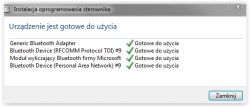Hello.
I have a problem - I installed the IVT Bluesoleil drivers for the external Bluetooth module. I did what was needed and removed these drivers with Revo Uninstaller, throwing the remains of this crap out of the disk.
Unfortunately, during the installation, Bluesoleil created various miracles that I am now unable to restore to the initial state.
The biggest issue is the new public network:
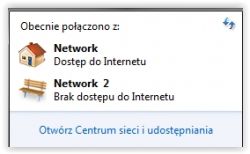
I would like to remove it, but it is impossible:

In addition, a weird thing was created. In the Network and Sharing Center, go to "Change network card settings", go to "Advanced Settings" and there is such a flower:

Theoretically, everything works as it should, but it doesn't treat the computer as a garbage can so I'd like to just get rid of this unnecessary network.
I would like to add that I checked in the Autoruns program whether any remnants of poor drivers are running along with the system - no, the system is clean from them, at least in theory.
Perhaps the whole problem is a minor one, but it irritates me incredibly. Please help.
I have a problem - I installed the IVT Bluesoleil drivers for the external Bluetooth module. I did what was needed and removed these drivers with Revo Uninstaller, throwing the remains of this crap out of the disk.
Unfortunately, during the installation, Bluesoleil created various miracles that I am now unable to restore to the initial state.
The biggest issue is the new public network:
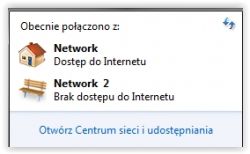
I would like to remove it, but it is impossible:

In addition, a weird thing was created. In the Network and Sharing Center, go to "Change network card settings", go to "Advanced Settings" and there is such a flower:

Theoretically, everything works as it should, but it doesn't treat the computer as a garbage can so I'd like to just get rid of this unnecessary network.
I would like to add that I checked in the Autoruns program whether any remnants of poor drivers are running along with the system - no, the system is clean from them, at least in theory.
Perhaps the whole problem is a minor one, but it irritates me incredibly. Please help.