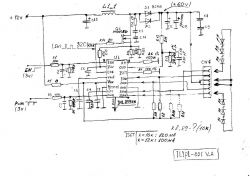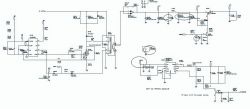Hello, I have a monitor as in the title to do that does not turn on.
After checking, it turned out that one Schottky diode (shorted) with the designation SR520N FIN is damaged and that they were next to each other, I have already replaced both. Maybe someone will tell you where to look further or what measurements I would have to check.
After checking, it turned out that one Schottky diode (shorted) with the designation SR520N FIN is damaged and that they were next to each other, I have already replaced both. Maybe someone will tell you where to look further or what measurements I would have to check.