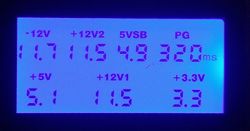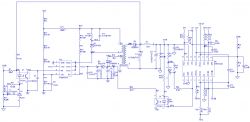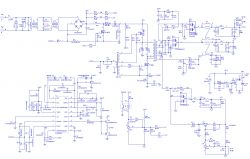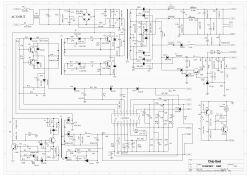I have a problem with the power supply for my Dell Optiplex 780 SFF.
I repaired the power supply because the capacitor on the original one flew, for the sake of principle I replaced all the capacitors and the fan, because it rattled a little. I put it together - everything works on the table, when I put it in the computer, it does not start, the LEDs on the housing indicate error 1-3- and the Power button flashes - i.e. according to information in the computer manual is an error in the power supply, motherboard or peripheral device. The computer is operational, it wakes up on a different power supply.
Voltage measurements on the power supply:
connected to the network:
PS_ON 4.97V; SB 5.05 V
Start without load:
3.37 V; 5.22V; 11.54V; -11.91V; SB 5.05 V; PG 4.99 V
with a load of approx. 50%
3.38 V; 5.11V; 11.85V; -11.91V; SB 5.04 V; PG 4.98 V
So everything is normal, even exemplary. By holding down the test button on the power supply, the computer starts up. I assume that the motherboard is doing some kind of self test of the power supply, because when it is turned on, the fans start for a moment when it is turned on, and on the fixed one, it is not. I don't understand any of this, what doesn't suit him? Could I have missed something?
Edit:
I was digging a bit on the net and found this information:
This is a clue, if the PG appears after more than 500ms, it may not allow the power supply to turn on. The problem is that I do not have how to measure this time, I will not connect the power supply tester, because this model has a mini ATX connector
So I will answer myself later, because I had a great idea to connect 2 meters, one to 12V, the other to PG and record a movie, then play it frame by frame and see what is happening. I know that multimeters have a long delay, but what came out gives a certain view on the matter. So it looks like this (seconds: hundredths)
00:00 - Power ON, 12V -> 10.25V, PG 0.0V
00:25 - PG 4.76 V (there is a response of 250ms, it's not bad, but ...)
00:56 - 12V -> 11.53 V (voltage stabilizes)
00:75 - PG suddenly drops to 0.47V
01:12 - PG goes down 0.09 V
01:51 - PG starts to rise by 1.47 V
01:92 - PG stabilizes at 4.95V
It seems to me that this explains why the power supply does not pass the self-test in the computer, return to the workshop, I had to skip something.
I repaired the power supply because the capacitor on the original one flew, for the sake of principle I replaced all the capacitors and the fan, because it rattled a little. I put it together - everything works on the table, when I put it in the computer, it does not start, the LEDs on the housing indicate error 1-3- and the Power button flashes - i.e. according to information in the computer manual is an error in the power supply, motherboard or peripheral device. The computer is operational, it wakes up on a different power supply.
Voltage measurements on the power supply:
connected to the network:
PS_ON 4.97V; SB 5.05 V
Start without load:
3.37 V; 5.22V; 11.54V; -11.91V; SB 5.05 V; PG 4.99 V
with a load of approx. 50%
3.38 V; 5.11V; 11.85V; -11.91V; SB 5.04 V; PG 4.98 V
So everything is normal, even exemplary. By holding down the test button on the power supply, the computer starts up. I assume that the motherboard is doing some kind of self test of the power supply, because when it is turned on, the fans start for a moment when it is turned on, and on the fixed one, it is not. I don't understand any of this, what doesn't suit him? Could I have missed something?
Edit:
I was digging a bit on the net and found this information:
Quote:"Indicates system has power, but the POWER_GOOD signal is not yet active".
This is a clue, if the PG appears after more than 500ms, it may not allow the power supply to turn on. The problem is that I do not have how to measure this time, I will not connect the power supply tester, because this model has a mini ATX connector
So I will answer myself later, because I had a great idea to connect 2 meters, one to 12V, the other to PG and record a movie, then play it frame by frame and see what is happening. I know that multimeters have a long delay, but what came out gives a certain view on the matter. So it looks like this (seconds: hundredths)
00:00 - Power ON, 12V -> 10.25V, PG 0.0V
00:25 - PG 4.76 V (there is a response of 250ms, it's not bad, but ...)
00:56 - 12V -> 11.53 V (voltage stabilizes)
00:75 - PG suddenly drops to 0.47V
01:12 - PG goes down 0.09 V
01:51 - PG starts to rise by 1.47 V
01:92 - PG stabilizes at 4.95V
It seems to me that this explains why the power supply does not pass the self-test in the computer, return to the workshop, I had to skip something.