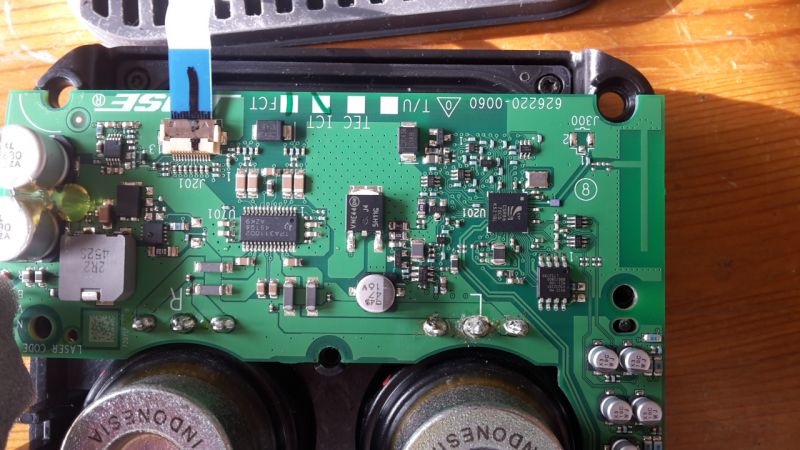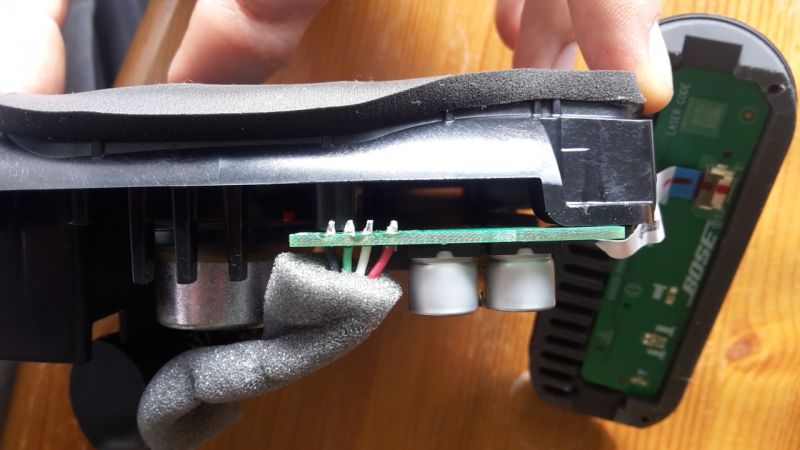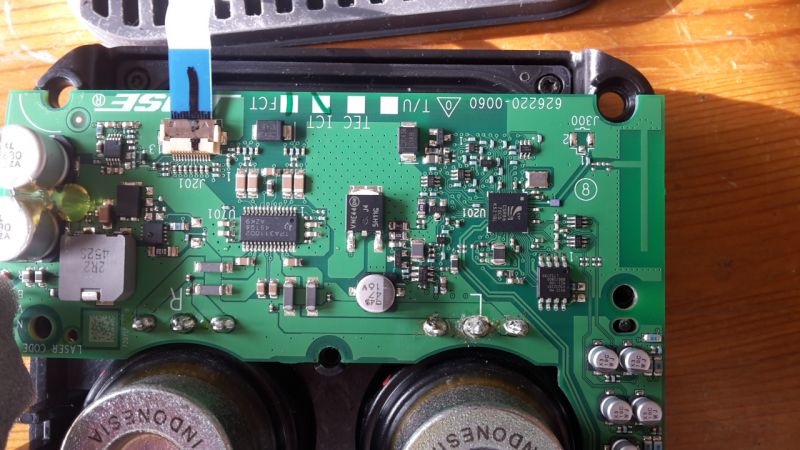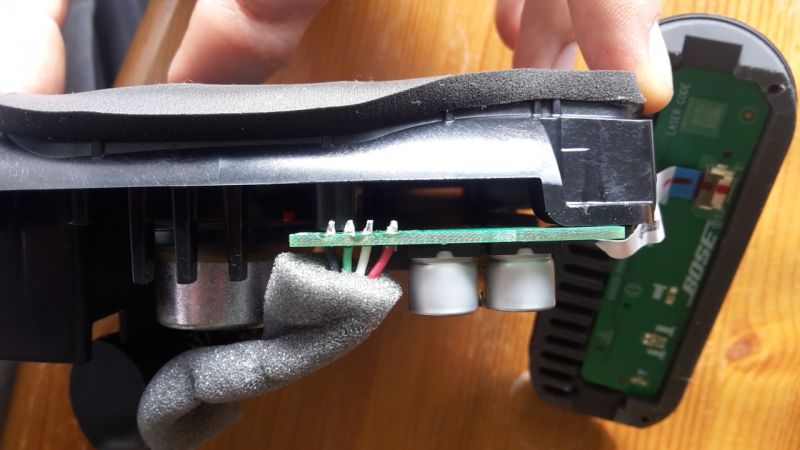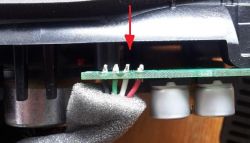Hello all. I have a question for you, I have a Bose Soundlink color speaker that does not work, namely. After turning on, detecting the device via Bluetooth and pairing, the speaker does not show any signs of life. I read on the forum bose that when it is unused for a long time, it must be restarted, which I did, unfortunately it did not help at all. Then I undressed this speaker thinking that the battery is for replacement. The battery voltage is 3.7 volts. My question to you is what I can do to help me repair this speaker?