Hello forum members of "elektroda.pl"
Recently I bought an "Intel(R) dual band wireless-ac 3160" network adapter from my Chinese colleagues and I have a big problem with starting it.
I have already tried two PCs and one laptop, Windows 10 and Win 7 and fail every time.
The tab is visible in the device manager
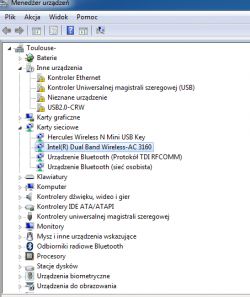
and in the center of the network but I can't turn it on.
The drivers are of course installed by the original ones from the Intel website: http://tiny.pl/gn1mz
On the net I found people who had a problem in this card, but usually with bluetooth, and they solved this problem by sealing one of the pins:
This

or the one to repair like wi-fi

but for me none of these magicians has won.
On PCs, I use an adapter (which is functional because it works with the Intel 521AN card) and it is the worst because after installing the driver that is installed with 15 minutes. the computer is then restarted for 20 minutes. and ends with a blue screen, then PC-et instead of turning on it endlessly stands on the start page, so I turn it off and do a system recovery.
It looks a bit better on the "DELL" Vostro 3360 laptop with Win 7 because bluetooth works on it but wi-fi does not turn on, when I go to the "Network and Sharing Center" - "Change network card settings" and click "enable" the card the network, the message "Turning on" pops up but it stays like that and the card does not turn on.

and after turning on the diagnosis, it is supposedly the fault of the driver:
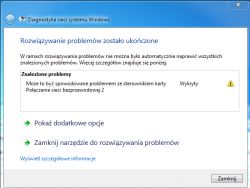
If the card did not work at all, I would give it a rest and write to the seller that I have a problem, and since it works a bit because "bluetooth" on the laptop has banned, I have been fighting with it for ten hours and I do not know what to write to the seller and whether the card is ok but i'm doing something wrong.
Really many thanks in advance for any help.
Recently I bought an "Intel(R) dual band wireless-ac 3160" network adapter from my Chinese colleagues and I have a big problem with starting it.
I have already tried two PCs and one laptop, Windows 10 and Win 7 and fail every time.
The tab is visible in the device manager
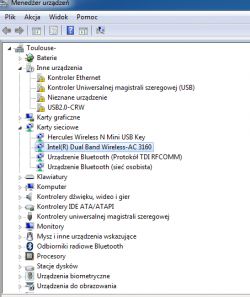
and in the center of the network but I can't turn it on.
The drivers are of course installed by the original ones from the Intel website: http://tiny.pl/gn1mz
On the net I found people who had a problem in this card, but usually with bluetooth, and they solved this problem by sealing one of the pins:
This

or the one to repair like wi-fi

but for me none of these magicians has won.
On PCs, I use an adapter (which is functional because it works with the Intel 521AN card) and it is the worst because after installing the driver that is installed with 15 minutes. the computer is then restarted for 20 minutes. and ends with a blue screen, then PC-et instead of turning on it endlessly stands on the start page, so I turn it off and do a system recovery.
It looks a bit better on the "DELL" Vostro 3360 laptop with Win 7 because bluetooth works on it but wi-fi does not turn on, when I go to the "Network and Sharing Center" - "Change network card settings" and click "enable" the card the network, the message "Turning on" pops up but it stays like that and the card does not turn on.

and after turning on the diagnosis, it is supposedly the fault of the driver:
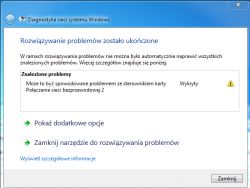
If the card did not work at all, I would give it a rest and write to the seller that I have a problem, and since it works a bit because "bluetooth" on the laptop has banned, I have been fighting with it for ten hours and I do not know what to write to the seller and whether the card is ok but i'm doing something wrong.
Really many thanks in advance for any help.




