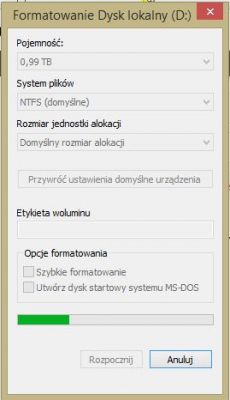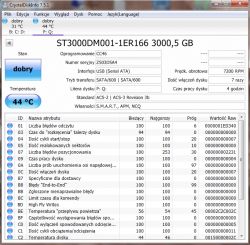Hello,
I recently bought a new 3TB drive with USB 3.0 / 2.0.
I decided to partition the disk into 1TB + 1TB + rest.
By default, I deleted the volume, then created three partitions and decided to format them. I couldn't do something on one laptop, so I safely disconnected the drive and plugged it into the other laptop. At the beginning, after connecting, a message popped up to make the format. I chose NTFS, the default allocation size and deselected "quick formatting" ... Let me add that I connected the drive to USB 2.0, even though the laptop and the drive itself have 3.0 inputs. Formatting takes a long time and I wonder if it can be influenced by connecting the device to USB 2.0? Could the formatting be done faster if I connected the drive to blue 3.0?
I recently bought a new 3TB drive with USB 3.0 / 2.0.
I decided to partition the disk into 1TB + 1TB + rest.
By default, I deleted the volume, then created three partitions and decided to format them. I couldn't do something on one laptop, so I safely disconnected the drive and plugged it into the other laptop. At the beginning, after connecting, a message popped up to make the format. I chose NTFS, the default allocation size and deselected "quick formatting" ... Let me add that I connected the drive to USB 2.0, even though the laptop and the drive itself have 3.0 inputs. Formatting takes a long time and I wonder if it can be influenced by connecting the device to USB 2.0? Could the formatting be done faster if I connected the drive to blue 3.0?