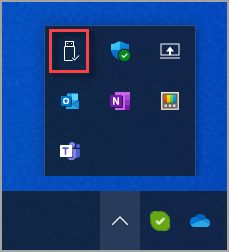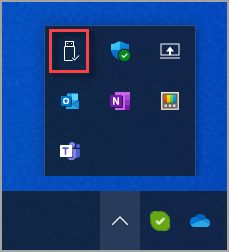I use a USB3.0 enclosure case, brand and model Kesu 2530 and Orico 25PW1 black, I use 2.5" HDDs models and brands 2013 Seagate ST500LM030 and WDC WD10JPVX-08JC3T5, APPLE HDD HTS541010A99E662. In Windows 10 and other Windows, there is an eject function (safely remove hardware) when this function is executed and the HDD case does not appear in Windows, for example "E:" even with the USB3.0 cable connected to the PC on/case. After all this happened, my hand hit the USB3.0 enclosure case and it moved on the table. Did this hit cause friction between the 2.5" HDD read/write heads and the magnetic platters, scratching them?