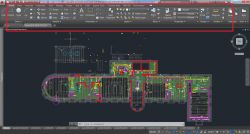I fight for the second day and nothing.
In Autocad, I wanted to remove the tab called START, which always appears after startup, and make sure that Autocad from the automatic machine turns on by default always in NEW DOCUMENT mode.
I found a quick mini description on the net and cut something.
They ordered to enter in the console: RIBBONBGCLOSE
The tab has disappeared but the MENU has also disappeared and now CAD looks like this:

I have no idea how to restore it and I would like it to look like after installation:
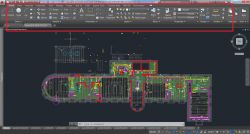
In Autocad, I wanted to remove the tab called START, which always appears after startup, and make sure that Autocad from the automatic machine turns on by default always in NEW DOCUMENT mode.
I found a quick mini description on the net and cut something.
They ordered to enter in the console: RIBBONBGCLOSE
The tab has disappeared but the MENU has also disappeared and now CAD looks like this:

I have no idea how to restore it and I would like it to look like after installation: