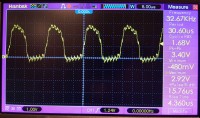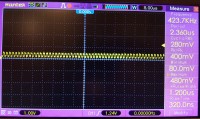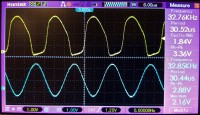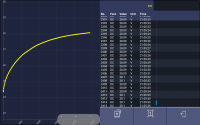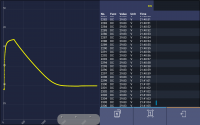Hello forum members.
I have a tower in repair as in the topic. The equipment does not work, the screen is dark, the ON LED flashes continuously after switching on. Pressing the key combination STANBY / ON + STOP and INPUT + SkipUp does not do much. The use of the first combination when applying the mains voltage causes the red TIMER diode to flash and the blue diode is constantly on. The second key combination does nothing.
After turning on, you can hear the relays and you can see a slight rotation of the CD.
The switching power supply seems to be working. It gives the voltage of 3.3 V, 15 V and about 40 V instead of 22 V. The latter is the voltage for the LCD backlight, and since the display does not work, such a higher voltage is probably correct.
I went through the whole NO POWER algorithm - without success.
1. Voltage on C681 3.3 V
2. Waveforms 16 exactly as shown in the picture
3. Waveforms 11 also as shown in the drawing
4. Security checking gives the exact opposite states than in the algorithm
PWM Protection 3.2V
DC Protection 3.2V
AMP Protection 0V
POWER Protection 3.2V
Over Temperature Protection 2.5 V and 2.5 V
When the red Timer LED is flashing, the voltages are the same.
If this is not a protected operation, what is the fault? I'm out of ideas.
By the way, I provide extensive excerpts from the X-HM72 X-HM82 service, obtained commercially and so far unavailable on the web.
I have a tower in repair as in the topic. The equipment does not work, the screen is dark, the ON LED flashes continuously after switching on. Pressing the key combination STANBY / ON + STOP and INPUT + SkipUp does not do much. The use of the first combination when applying the mains voltage causes the red TIMER diode to flash and the blue diode is constantly on. The second key combination does nothing.
After turning on, you can hear the relays and you can see a slight rotation of the CD.
The switching power supply seems to be working. It gives the voltage of 3.3 V, 15 V and about 40 V instead of 22 V. The latter is the voltage for the LCD backlight, and since the display does not work, such a higher voltage is probably correct.
I went through the whole NO POWER algorithm - without success.
1. Voltage on C681 3.3 V
2. Waveforms 16 exactly as shown in the picture
3. Waveforms 11 also as shown in the drawing
4. Security checking gives the exact opposite states than in the algorithm
PWM Protection 3.2V
DC Protection 3.2V
AMP Protection 0V
POWER Protection 3.2V
Over Temperature Protection 2.5 V and 2.5 V
When the red Timer LED is flashing, the voltages are the same.
If this is not a protected operation, what is the fault? I'm out of ideas.
By the way, I provide extensive excerpts from the X-HM72 X-HM82 service, obtained commercially and so far unavailable on the web.