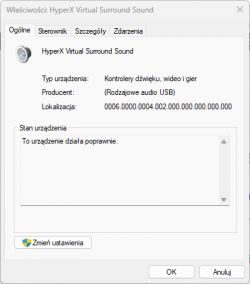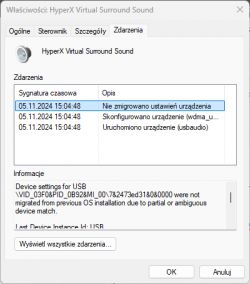FAQ
TL;DR: One confirmed fix was “moving the switch on the remote control to the side.” If your HyperX Cloud II mic is stuck at 0 dB on an ASUS Z170 Pro Gaming, isolate the USB remote, test via Realtek/4‑pole, and reinstall the device. [Elektroda, iProgress, post #19126513]
Why it matters: This helps Cloud II owners on Windows quickly restore a non‑working mic without guesswork.
Quick-Facts
- The inline USB box is a USB sound card; its side mute switch can fully disable the mic path. [Elektroda, iProgress, post #19126513]
- You can test Cloud II without the USB box using a 3.5 mm 4‑pole jack or Y‑splitter to isolate faults. [Elektroda, Dyzson, post #17072745]
- Replacement Cloud II USB sound card price: approx. 140 PLN; weigh repair versus replacement. [Elektroda, Hypercore, post #17072915]
- Windows includes a class driver for USB audio; no vendor driver is required for the USB box. [“USB audio 2.0 driver in Windows”]
- If the mic level shows 0 dB and the slider is locked, Windows likely hasn’t detected a working mic stream. [Elektroda, Hypercore, post #17070717]
Quick Facts
- The inline USB box is a USB sound card; its side mute switch can fully disable the mic path. [Elektroda, iProgress, post #19126513]
- You can test Cloud II without the USB box using a 3.5 mm 4‑pole jack or Y‑splitter to isolate faults. [Elektroda, Dyzson, post #17072745]
- Replacement Cloud II USB sound card price: approx. 140 PLN; weigh repair versus replacement. [Elektroda, Hypercore, post #17072915]
- Windows includes a class driver for USB audio; no vendor driver is required for the USB box. [“USB audio 2.0 driver in Windows”]
- If the mic level shows 0 dB and the slider is locked, Windows likely hasn’t detected a working mic stream. [Elektroda, Hypercore, post #17070717]
How do I fix a HyperX Cloud II mic that’s stuck at 0 dB?
Toggle the side mute switch on the USB remote. Open Recording devices and set the Cloud II mic as default. Ensure it isn’t muted. Try the remote’s mic buttons and replug the USB box. If nothing changes, test without the USB box to isolate faults. [Elektroda, 310artur, post #17073864]
What does “Device settings not migrated” mean, and could it block my mic?
Treat it as a binding or configuration issue. Focus on isolating the path first. Bypass the USB box and test on a phone or 4‑pole jack laptop. If the mic works there, adjust Windows settings. If it still fails, suspect the USB card or mic hardware. “It is always worth checking what the fault is.” [Elektroda, Dyzson, post #17072586]
How can I test if the USB sound card in the Cloud II remote is faulty?
Use this 3‑step isolation test:
- Disconnect the USB box; plug the headset into a 3.5 mm 4‑pole jack or Y‑splitter.
- Select the Realtek “Headset Microphone” as default and unmute it.
- If the mic works, the USB box is suspect; if not, the mic path is faulty. [Elektroda, Dyzson, post #17072745]
Realtek can’t see my Cloud II mic on an ASUS Z170 Pro Gaming—what should I check?
Install the latest Realtek audio driver directly from Realtek. Reboot and verify the correct Recording device is selected. Ensure the microphone input isn’t muted in Realtek or Windows. Then retest with the USB box removed to compare paths. [Elektroda, 310artur, post #17073893]
Can I use Cloud II without the USB box and still have the mic?
Yes. Plug into a 3.5 mm 4‑pole jack or use a Y‑splitter for separate mic and audio jacks. This helps determine whether the USB box or headset path is faulty. [Elektroda, Dyzson, post #17072745]
The system says the device works, but I can’t move the mic level slider—why?
That symptom appears when Windows sees a device, but no working mic stream is exposed. Check the inline mute switch and the USB path. Then test via the analog 3.5 mm route to confirm mic function. [Elektroda, Hypercore, post #17070717]
Should I test on another PC or phone before replacing parts?
Yes. Cross‑testing rules out OS or driver issues quickly. If the mic fails elsewhere, suspect the USB box or mic hardware. If it works elsewhere, focus on Windows settings and drivers. [Elektroda, Hypercore, post #17072659]
The inline remote buttons do nothing—what else should I try?
Check the side mute slide switch on the USB box. One confirmed fix in this thread came from toggling that switch. Replug the USB box into another port afterward. [Elektroda, iProgress, post #19126513]
How do I set the Cloud II mic as the default recording device in Windows?
Right‑click the speaker icon and open Recording devices. Select the Cloud II or Realtek headset mic and set it as default. Ensure it’s unmuted and apply changes. Re‑test in your chat app. [Elektroda, 310artur, post #17073864]
How much is a replacement HyperX Cloud II USB sound card, and is it worth it?
Approximate cost mentioned is 140 PLN. Compare that against a full headset replacement or repairing the mic path. Test without the USB box first to avoid unnecessary purchases. [Elektroda, Hypercore, post #17072915]
Another headset’s mic works on my PC, but my Cloud II mic doesn’t—what does that imply?
That points to a Cloud II hardware or USB box issue, not your OS. Verify with the 3.5 mm path and the side mute switch. Replace the faulty part if confirmed. [Elektroda, Hypercore, post #17070717]
I reinstalled Windows and updated drivers; the mic still fails—what now?
At that point, suspect hardware. Cross‑test your Cloud II and try your friend’s set on your PC. If your friend’s headset works, replace the USB box or mic boom. [Elektroda, Tymras, post #17698123]
Does Windows need HyperX‑specific drivers for the USB box?
No. The Cloud II USB box is class‑compliant. Windows will load its USB audio driver automatically upon reconnection. Reinstall by unplugging and replugging. [“USB audio 2.0 driver in Windows”]
Could the USB box be faulty even if headphone audio works?
Yes. The mic path can fail while speakers still play. Bypass the USB box via analog connections to confirm. Replace the USB card if isolated. [Elektroda, Dyzson, post #17072586]