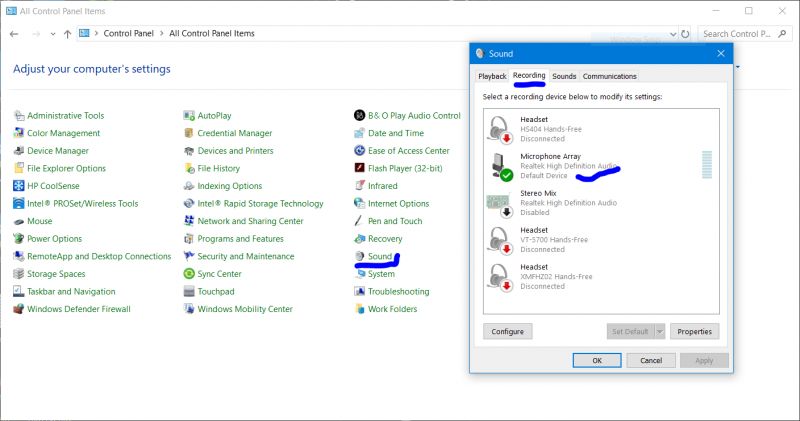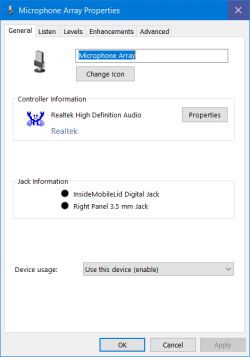Hello
Recently, I formatted the system and noticed that the speakers / headphones work in the system without any problems, while no application such as Skype, Discord, Teamspeak detects the microphone.
Only the microphone is heard when listening in the system, but very quietly.
I use HyperX Cloud 1 headphones with a 2m extension without a sound card.
My motherboard: MSI X470 GAMING PRO CARBON AC
I connect the headphones to the rear panel.
The headphones are working, I checked it on another computer.
The problem also occurs with another pair of headphones.
Microphone sound format: 2ch 24 bit 48000MHz
Microphone driver version: 10.0.17134.1
Microphone driver date: 04/11/2018
From the "information" field:
Device SWD \ MMDEVAPI \ {0.0.1.00000000}. {064921ee-521d-4220-b269-3af484943cf2} was configured.
Driver Name: audioendpoint.inf
Class Guid: {C166523C-FE0C-4A94-A586-F1A80CFBBF3E}
Driver Date: 04/11/2018
Driver Version: 10.0.17134.1
Driver Provider: Microsoft
Driver Section: NO_DRV
Driver Rank: 0xFF0000
Matching Device Id: MMDEVAPI \ AudioEndpoints
Outranked Drivers: c_swdevice.inf: SWD \ GenericRaw: 00FF3001
Device Updated: false
Parent Device: HDAUDIO \ FUNC_01 & VEN_10EC & DEV_1168 & SUBSYS_1462CB78 & REV_1001 \ 5 & 30cf53ec & 0 & 0001
The options I have already tried:
- driver update
- bios update
- boosting the microphone in the system settings
- I checked the program settings, everything should work normally
- I checked the settings in the realtek audio manager
- I have not found anything in the bios that could help
- I was removing drivers through the device manager
Please help.
Best regards,
Adam
Recently, I formatted the system and noticed that the speakers / headphones work in the system without any problems, while no application such as Skype, Discord, Teamspeak detects the microphone.
Only the microphone is heard when listening in the system, but very quietly.
I use HyperX Cloud 1 headphones with a 2m extension without a sound card.
My motherboard: MSI X470 GAMING PRO CARBON AC
I connect the headphones to the rear panel.
The headphones are working, I checked it on another computer.
The problem also occurs with another pair of headphones.
Microphone sound format: 2ch 24 bit 48000MHz
Microphone driver version: 10.0.17134.1
Microphone driver date: 04/11/2018
From the "information" field:
Device SWD \ MMDEVAPI \ {0.0.1.00000000}. {064921ee-521d-4220-b269-3af484943cf2} was configured.
Driver Name: audioendpoint.inf
Class Guid: {C166523C-FE0C-4A94-A586-F1A80CFBBF3E}
Driver Date: 04/11/2018
Driver Version: 10.0.17134.1
Driver Provider: Microsoft
Driver Section: NO_DRV
Driver Rank: 0xFF0000
Matching Device Id: MMDEVAPI \ AudioEndpoints
Outranked Drivers: c_swdevice.inf: SWD \ GenericRaw: 00FF3001
Device Updated: false
Parent Device: HDAUDIO \ FUNC_01 & VEN_10EC & DEV_1168 & SUBSYS_1462CB78 & REV_1001 \ 5 & 30cf53ec & 0 & 0001
The options I have already tried:
- driver update
- bios update
- boosting the microphone in the system settings
- I checked the program settings, everything should work normally
- I checked the settings in the realtek audio manager
- I have not found anything in the bios that could help
- I was removing drivers through the device manager
Please help.
Best regards,
Adam