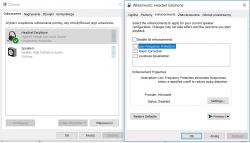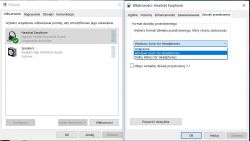Hello, I have a Lenovo Legion Y520 laptop.
Windows 10.
I mainly play CS: GO.
I bought HyperX Cloud II headphones today, previously I had: creative fatality gaming hs-800.
Earlier I had a 3.5 mm jack connection, and the quality was great (although I wanted more)
Now that I have these headphones, I can't configure them well to make them sound better than those. I heard that I should connect via a 3.5 mm jack. But I am currently using USB (where I heard there is a built-in sound card). I don't know How to make it sound better than the previous one.
That the sound would be good, with the bass, that you would hear footsteps from all sides. Please help.
Windows 10.
I mainly play CS: GO.
I bought HyperX Cloud II headphones today, previously I had: creative fatality gaming hs-800.
Earlier I had a 3.5 mm jack connection, and the quality was great (although I wanted more)
Now that I have these headphones, I can't configure them well to make them sound better than those. I heard that I should connect via a 3.5 mm jack. But I am currently using USB (where I heard there is a built-in sound card). I don't know How to make it sound better than the previous one.
That the sound would be good, with the bass, that you would hear footsteps from all sides. Please help.