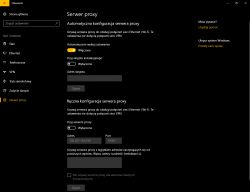Hello, today I decided to scan the computer with the program malwarebytes and adwcleaner, after resetting the computer in my browser which I use (opera) a popup pops up for me: 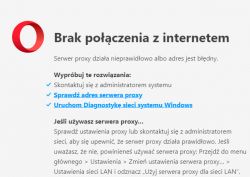
However, when I want to change the proxy settings, this window pops up: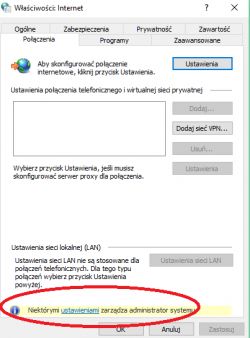
I am currently using mozilla firefox, in the settings I turned off the proxy and it works, if not for the fact that I can not get on steam, origina and many other programs I need, everything is okay
Scans from FRST are in the attachment, best regards
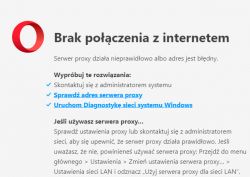
However, when I want to change the proxy settings, this window pops up:
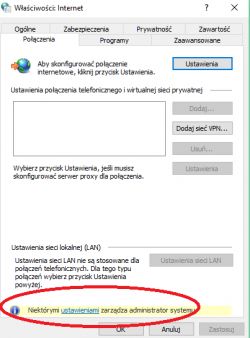
I am currently using mozilla firefox, in the settings I turned off the proxy and it works, if not for the fact that I can not get on steam, origina and many other programs I need, everything is okay
Scans from FRST are in the attachment, best regards