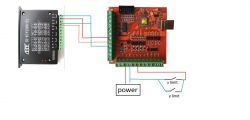FAQ
TL;DR: 10 machines ran on this Mach3 USB board; "grounding is the most important thing!" Get limits working via IN inputs and Mach3 Diagnostics. Install the USB plugin, enable Engine Tuning, and remap outputs if needed. [Elektroda, erminsterio, post #18494671]
Why it matters: This helps CNC hobbyists and integrators fix pins, limit switches, plugin, and tuning on 4‑axis Mach3 USB setups.
Quick Facts
- Usable inputs are only the board’s IN terminals; verify in Mach3 Diagnostics by momentarily applying (-) to light them. [Elektroda, kindlar, post #17142562]
- Limit switch bus accepts 12–24 V; wire supply to COM+ and COM-, then route each switch to an IN. [Elektroda, kindlar, post #17142295]
- Mach3 Engine Tuning must be active to match speed, acceleration, and step division to your mechanics. [Elektroda, kindlar, post #17444989]
- If Engine Tuning is greyed out, reinstall Mach3 or try another PC; motors worked after doing so. [Elektroda, wwal7, post #17448458]
- Interface choice: LPT is stable but old, USB is EMI‑prone, Ethernet offers the best noise immunity for plasma/laser. [Elektroda, erminsterio, post #18495132]
How do I wire and configure limit switches on this Mach3 USB board?
Use the board’s IN terminals for switch signals. Open Mach3, go to Diagnostics, and touch an IN to the negative rail. Note which input LED lights, then map that input in Config > Ports and Pins > Input Signals. Ensure you configure inputs, not outputs. [Elektroda, kindlar, post #17142562]
Which pins are valid inputs for limits, E‑stop, or probe?
Only the terminals labeled IN act as inputs on this board. "Only those described in the picture can be used as inputs." Use Diagnostics and a brief negative touch to confirm each IN before mapping. [Elektroda, kindlar, post #17142562]
What voltage and polarity do the limit switch inputs need?
Feed the limit switch supply of 12–24 V into COM+ and COM-. Return each switch signal to an IN terminal with the correct polarity. Then test each input through the Diagnostics screen. [Elektroda, kindlar, post #17142295]
Mach3 doesn’t see my inputs—what should I check first?
Ensure the USB motion plugin DLL is installed in Mach3’s Plugins folder. Restart Mach3 to load the plugin. Then trigger an input in Diagnostics to verify communication. [Elektroda, kindlar, post #17444902]
Why is Engine Tuning disabled with my USB controller?
Engine Tuning appears only when Mach3 loads a motion device plugin. If it remains greyed out, reinstall Mach3 or move to another PC. One user restored normal motor control after reinstalling on a new computer. [Elektroda, wwal7, post #17448458]
My motors jog in pulses and stop after a second—how do I fix it?
Enable Engine Tuning and set velocity, acceleration, and step division per axis. "It must be active in order to match the speed, acceleration and step division." [Elektroda, kindlar, post #17444989]
What microstep setting should I start with?
Set microstep division during Engine Tuning to suit your mechanics. A user reported using 3200 microsteps and experiencing pulsed jogging before fixing configuration. Tune velocity and acceleration to remove stalls. [Elektroda, wwal7, post #17444863]
How do I quickly identify which IN is which? (3-step How‑To)
- Open Mach3 > Diagnostics.
- Momentarily touch an IN terminal to the board’s negative (-).
- Note the lit input LED and map it in Config > Input Signals. [Elektroda, kindlar, post #17142562]
My spindle or outputs map to the wrong Output#—what gives?
Some USB boards remap Mach3 Output numbers to different terminals. Toggle each Output# in Mach3 and observe the board to discover the mapping. Reassign spindle control to the working Output#. [Elektroda, rsv6, post #18441125]
Is this USB board reliable for basic milling?
Yes for basic milling, according to builders using it for years. One setup ran a 3‑axis mill with spindle and coolant for two years without failures. Laptop USB control adds convenience. [Elektroda, erminsterio, post #18495132]
Will it survive plasma arc ignition or high EMI?
Users reported hangs mid‑cycle and total failure when the plasma arc ignites. This is an EMI edge case with USB motion boards. [Elektroda, rsv6, post #18494259]
USB vs LPT vs Ethernet for Mach3—what’s best?
LPT works well but is legacy. USB is convenient, yet it is susceptible to interference. Ethernet offers the best noise immunity, especially for plasma or laser. [Elektroda, erminsterio, post #18495132]
Mach3 shows Output Signals, but I need Inputs—am I in the wrong place?
Yes. Set limits and E‑stop under Config > Ports and Pins > Input Signals. "In the first post you are in the output signals tab, not the input signals." [Elektroda, kindlar, post #17142562]
What grounding and layout practices prevent USB disconnects?
Shield and ground all cables and the machine. Keep the computer away from electronics and place electronics in an enclosure. "Grounding is the most important thing!" [Elektroda, erminsterio, post #18494671]
Is this the best cheap PCB for basic use?
A builder called it the best PCB in its price range for basic use. If outputs misbehave, share screenshots and review configuration. [Elektroda, erminsterio, post #18446039]
 along with mach3
along with mach3  along with mach3
along with mach3