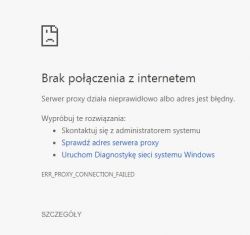Good morning,
The problem is that I turned on my computer and I have wifi connection to the network and the computer is connected to the network.
I go to the browser, enter the address and the website does not enter, but the information is:
"No internet connection
The proxy server is not working properly or the address is wrong "
I tried on different browsers and with combofix. Unfortunately combofix hangs on stage 4 (I turned off the antivirus).
I also tried unchecking in google chrome "Use a proxy server for LAN" but it still doesn't work.
I don't know what to do next. The drivers are.
Please help.
The problem is that I turned on my computer and I have wifi connection to the network and the computer is connected to the network.
I go to the browser, enter the address and the website does not enter, but the information is:
"No internet connection
The proxy server is not working properly or the address is wrong "
I tried on different browsers and with combofix. Unfortunately combofix hangs on stage 4 (I turned off the antivirus).
I also tried unchecking in google chrome "Use a proxy server for LAN" but it still doesn't work.
I don't know what to do next. The drivers are.
Please help.