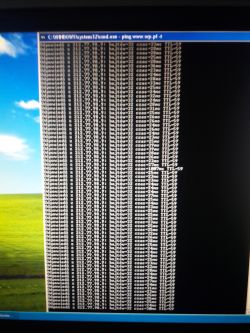FAQ
TL;DR: On XP after a clean format, if browsers fail, "Preferably SP3" is advised; SP3 is over 300 MB. Fix by installing SP3, running an Internet repair, testing DNS (8.8.8.8/8.8.4.4), and removing driver-bundle add-ons. This FAQ helps XP users restore web access. [Elektroda, Kolobos, post #17075315]
Why it matters: It gives a fast, proven path to restore browsing on a freshly formatted XP machine.
Quick Facts
- Windows XP Service Pack 3 download is over 300 MB and may require more updates. [Elektroda, Kolobos, post #17075315]
- Test DNS by setting 8.8.8.8 and 8.8.4.4, then recheck browsing. [Elektroda, Kolobos, post #17075135]
- Use ping -t to check reachability; press Ctrl-C to stop the test. [Elektroda, krzysiozak, post #17074958]
- Reported resolution: install XP SP3 and run a "complete Internet repair." [Elektroda, Buuumbolok, post #17075338]
- Uninstall DriverPack Notifier, DriverToolkit, and Yahoo! Companion before repairing. [Elektroda, Kolobos, post #17075135]
Why do my browsers not open websites after formatting Windows XP, even though ping works?
The helper identified an unpatched XP as the cause. “You are missing updates to the system.” Browsers can fail while ping still works when the OS lacks critical updates and fixes. Install XP Service Pack 3 and ensure updates are integrated or applied. This restores web components and compatibility so browsers can negotiate modern sites. Remove questionable add-ons first, then retest. [Elektroda, Kolobos, post #17075135]
How do I verify basic connectivity from XP?
Open Start > Run, type cmd, press Enter. Run: ping www.wp.pl -t to watch continuous replies. Stop the test with Ctrl-C. Successful replies confirm network connectivity, so focus next on DNS, proxies, or OS/browser components. [Elektroda, krzysiozak, post #17074958]
How do I change DNS to Google Public DNS and test?
Set DNS to 8.8.8.8 and 8.8.4.4, apply the change, then retry websites. If pages load, your previous DNS was the issue. If not, continue with updating XP and cleaning add-ons. [Elektroda, Kolobos, post #17075135]
Which browsers and sites failed in this case?
The user reported Internet Explorer, Mozilla, and Chrome could not load sites, while bing.com worked. That’s 3 of 3 browsers failing, indicating OS-level or DNS issues rather than a single-app fault. [Elektroda, Buuumbolok, post #17074995]
What finally fixed the browsing issue here?
Installing Windows XP Service Pack 3 and running a “complete Internet repair” resolved site access. How-To: 1. Obtain the XP SP3 installer offline. 2. Install SP3 and reboot. 3. Run an Internet repair utility, then retest in the browser. [Elektroda, Buuumbolok, post #17075338]
How do I remove DriverPack Notifier, DriverToolkit, and Yahoo! Companion?
Open Add/Remove Programs and uninstall DriverPack Notifier, DriverToolkit, and Yahoo! Companion. Then prepare a FRST Fixlist and run Repair to clean startup hooks and browser helpers. This reduces interference that can block or hijack web traffic. [Elektroda, Kolobos, post #17075135]
How do I run FRST with a Fixlist to repair startup and browser hooks?
Place Fixlist.txt in the same folder as FRST.exe. Launch FRST and choose the Repair/Fix action. Wait for completion and review the generated logs to confirm items were removed. Reboot and test browsing again. [Elektroda, Kolobos, post #17075135]
Can I download SP3 if I can’t browse on the PC?
Yes. Download the installer on your phone or another computer and transfer it to the XP machine. Use USB storage to move the file, then install and reboot. [Elektroda, Buuumbolok, post #17075309]
Why does one site load while others don’t?
That pattern indicates partial connectivity and compatibility issues on unpatched XP. Update the system first and retest after setting known-good DNS. If browsing returns, the root cause was missing updates. [Elektroda, Kolobos, post #17075135]
Changing DNS didn’t help—what next?
In this case, switching DNS and using automatic settings did not restore browsing. Proceed to update XP to SP3 and remove add-ons, then test again. This sequence addressed the underlying issue. [Elektroda, Buuumbolok, post #17074889]
Is this specific to Windows XP?
Yes. The thread addresses Windows XP, and the helper warned that outdated XP can cause browsing problems. Install the system with all updates integrated to avoid these failures. [Elektroda, Kolobos, post #17075135]
Should I try Windows Update before using offline installers?
Yes. First check whether Windows Update works from the system. If it fails, use the offline SP3 installer method described in the answers above. [Elektroda, Kolobos, post #17075284]