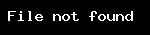Hello !
I have a problem with a portable speaker with a built-in battery (Tronsmart T6). After the last discharge, I connected it to a USB charger (ok, about 3A). In the morning I noticed that the microUSB port is quite warm and the speaker does not work: it does not show charging (it was lit in red) and cannot be turned on.
After connecting the charger to the charger again, the diode starts blinking - as if it were signaling a short circuit. It was similar with the second charger (also the LED was blinking) and with the simplest one. Changing cables does nothing.
I unscrewed the speaker, pulled out the plate and in total there is no damage. The USB port between GND and Vcc has no short circuit but quite low resistance around 3.5kOhm - is it supposed to be this way?
I desoldered the port and inserting the plug into the port itself does not cause the LED to flash, the port also looks ok. Unfortunately I didn't have a second one to replace. After soldering the same effect.
I was still thinking about recharging the battery for a short time but it did nothing, the speaker turns on for 1s in red, but still does not work.
When folding, I noticed that the socket itself, together with the mini jack and such a small button behind it, has a sealed casing on the plate, which was decently flooded, but not at the USB port but at the button. Just pressing it does nothing (I do not know if this is not an audio switch, because it is opposite the minijack hole)
Are the microUSB ports in such speakers somehow thermally protected? What can cause the charger not charging?
I have a problem with a portable speaker with a built-in battery (Tronsmart T6). After the last discharge, I connected it to a USB charger (ok, about 3A). In the morning I noticed that the microUSB port is quite warm and the speaker does not work: it does not show charging (it was lit in red) and cannot be turned on.
After connecting the charger to the charger again, the diode starts blinking - as if it were signaling a short circuit. It was similar with the second charger (also the LED was blinking) and with the simplest one. Changing cables does nothing.
I unscrewed the speaker, pulled out the plate and in total there is no damage. The USB port between GND and Vcc has no short circuit but quite low resistance around 3.5kOhm - is it supposed to be this way?
I desoldered the port and inserting the plug into the port itself does not cause the LED to flash, the port also looks ok. Unfortunately I didn't have a second one to replace. After soldering the same effect.
I was still thinking about recharging the battery for a short time but it did nothing, the speaker turns on for 1s in red, but still does not work.
When folding, I noticed that the socket itself, together with the mini jack and such a small button behind it, has a sealed casing on the plate, which was decently flooded, but not at the USB port but at the button. Just pressing it does nothing (I do not know if this is not an audio switch, because it is opposite the minijack hole)
Are the microUSB ports in such speakers somehow thermally protected? What can cause the charger not charging?