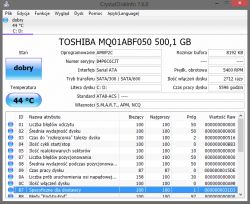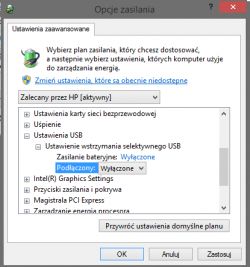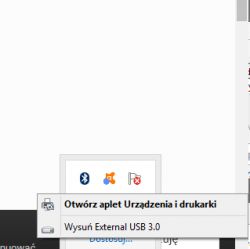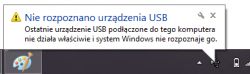Hello everyone .
I have a problem with the TOSHIBA MQ01ABF050 1TB external disk. At the beginning I would like to say that I searched similar topics and found no solution. The problem is that every day for unknown reasons the laptop has stopped detecting it for me. I treated him well, I rarely removed him in the wrong way, he was not intensively exploited, he never fell. After connecting the disk to the computer (usb 3.0 port) the computer informs with a standard connection sound and the indicator light on the disk lights up. In the safe removal of equipment appears as " External USB 3.0 "not Toshiba. Unfortunately, after less than a minute the message pops up" USB device not recognized "
The disk is not visible in My Computer, Disk Management, Devices and printers. In the device manager> Universal serial bus controllers it appears as " Unknown USB device (address setting failed) ".
The disk has a USB micro B cable. I tried to connect it to all USB ports on the laptop, and on other computers installing the device fails. I also tried to connect it to the rear usb ports and change the cable - still unchanged.
As recommended in similar topics, I installed the CrystalDiscInfo program, but the program detects only the internal disks of the laptop and, oddly enough - assigns them the name and model number of the Toshiba disk. I don't know how to deal with it, I have no ideas. I care about both the content and the disk itself, but if the disk has fallen I would like to recover data. I am asking you for help. I paste the screenshots below.
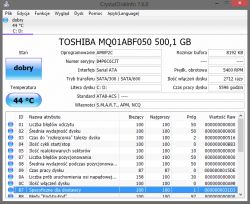


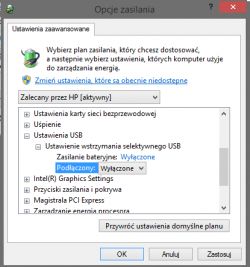
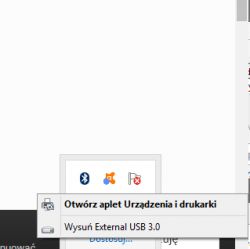
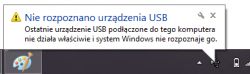
I have a problem with the TOSHIBA MQ01ABF050 1TB external disk. At the beginning I would like to say that I searched similar topics and found no solution. The problem is that every day for unknown reasons the laptop has stopped detecting it for me. I treated him well, I rarely removed him in the wrong way, he was not intensively exploited, he never fell. After connecting the disk to the computer (usb 3.0 port) the computer informs with a standard connection sound and the indicator light on the disk lights up. In the safe removal of equipment appears as " External USB 3.0 "not Toshiba. Unfortunately, after less than a minute the message pops up" USB device not recognized "
The disk is not visible in My Computer, Disk Management, Devices and printers. In the device manager> Universal serial bus controllers it appears as " Unknown USB device (address setting failed) ".
The disk has a USB micro B cable. I tried to connect it to all USB ports on the laptop, and on other computers installing the device fails. I also tried to connect it to the rear usb ports and change the cable - still unchanged.
As recommended in similar topics, I installed the CrystalDiscInfo program, but the program detects only the internal disks of the laptop and, oddly enough - assigns them the name and model number of the Toshiba disk. I don't know how to deal with it, I have no ideas. I care about both the content and the disk itself, but if the disk has fallen I would like to recover data. I am asking you for help. I paste the screenshots below.