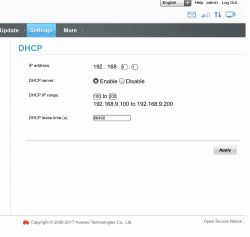gothic77 wrote: If colleagues cannot, for example, connect from one router to another in terms of downloading the Internet, the topic is closed
Of course you can connect two routers in series. Routers have two main WAN and LAN ports. The easiest way to do it is:
1. Router 1:
WAN - connected to the Internet according to the type of this Internet.
LAN - fixed address, e.g. 192.168.0.1, DHCP server enabled
2. Router 2:
WAN - auto, i.e. automatic retrieval of the IP address, gateway, DNS and mask from router 1. It will be e.g. 192.168.0.20
LAN - fixed address, but from a different network than router 1, i.e. 192.168.1.1 and DHCP enabled - it will assign addresses to devices, e.g. 192.168.1.x
The internet will work. Two networks are then created (double NAT). One is created by router 1, the only device connected there will be router 2. The other is the network of the second router - all devices will be there.
A bigger problem may be when trying to access a device from the Internet, but this is out of the question here. Anyway, it is to be solved.