How can I set a static IP for devices that do not have a good signal?
Thanks.
Czy wolisz polską wersję strony elektroda?
Nie, dziękuję Przekieruj mnie tam




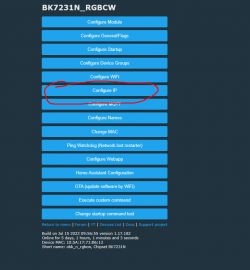

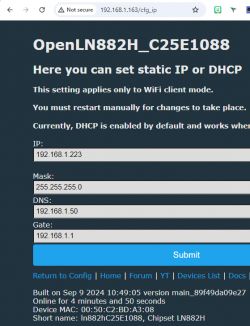

Submodule path 'sdk/OpenBL602': checked out 'e5769160cfc91a5fe36f040b3d5314e51eda3a28'
From https://github.com/openshwprojects/OpenLN882H
* branch cc711f3166d8104e0f41d54f7873dcf99c07087c -> FETCH_HEAD
Submodule path 'sdk/OpenLN882H': checked out 'cc711f3166d8104e0f41d54f7873dcf99c07087c'
Submodule path 'sdk/OpenW600': checked out 'ad8f51d064a78465ec1845287cf19c3a24c655b8'
Submodule path 'sdk/OpenBL602': checked out 'e5769160cfc91a5fe36f040b3d5314e51eda3a28'
Submodule path 'sdk/OpenLN882H': checked out '8846bdaa303aa64cdb216dec168c2f7582471da2'
Submodule path 'sdk/OpenW600': checked out 'ad8f51d064a78465ec1845287cf19c3a24c655b8'
p.kaczmarek2 wrote:Btw, I see we have ESP support PR, would you be able to give it a go?




