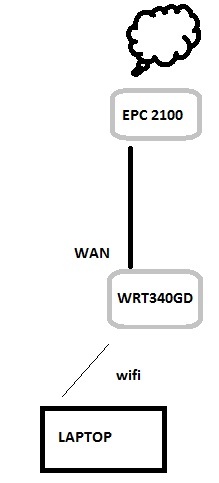Hello,
I recently got a connection in Toya cable TV. I got a fixed IP starting with 85.89.xxx.xxx. On the toya website, you still need to set the MAC address of the computer's network card, so having the WR340GD router, I cloned the MAC address of my laptop's wireless network card.
In the WAN settings of the router, I have a dynamic address assignment and I get the local address 10.9.xxx.xxx from Toya's "scientific atlanta 2100" cable modem.
Externally, I am still visible as 77.237.xxx.xxx.
Any ideas what the setup should look like?
Regards
I recently got a connection in Toya cable TV. I got a fixed IP starting with 85.89.xxx.xxx. On the toya website, you still need to set the MAC address of the computer's network card, so having the WR340GD router, I cloned the MAC address of my laptop's wireless network card.
In the WAN settings of the router, I have a dynamic address assignment and I get the local address 10.9.xxx.xxx from Toya's "scientific atlanta 2100" cable modem.
Externally, I am still visible as 77.237.xxx.xxx.
Any ideas what the setup should look like?
Regards