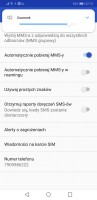Hello, I can not find a place where you enter SMSC is specifically about the Huwawei pro 20 model. The classic path does not contain such a field in the message settings. I have already gone down with the help of the operator (Virgin number) on huwawei no one answers and text messages do not work as they do not work. Maybe someone has already solved the problem