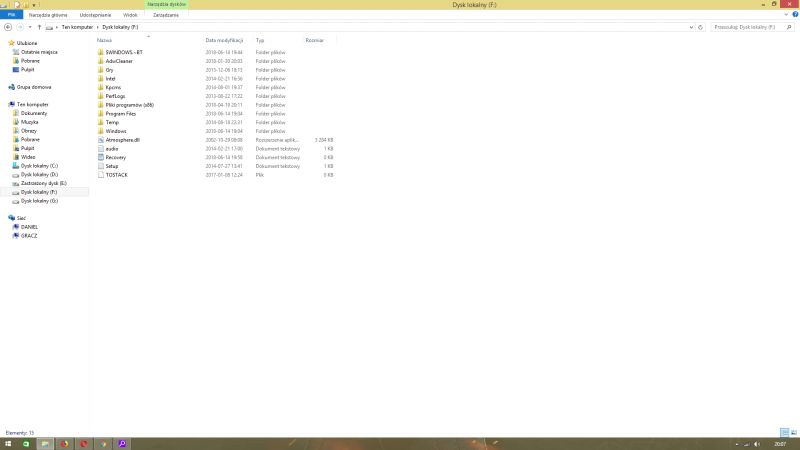FAQ
TL;DR: ASUS UEFI/EZ Mode stuck at blinking cursor? 3 SMART fault flags (01, 05, C4) reported; "The disk is no longer suitable for system use." This FAQ shows how to back up first, check SMART, and only then try Windows boot repair. [Elektroda, RADU23, post #17281426]
Why it matters: Mishandling a borderline drive after a power loss can turn a recoverable situation into permanent data loss for ASUS UEFI users.
Quick Facts
- Affected setup: Windows 8 x64, ASUS UEFI BIOS EZ Mode, Intel i5‑4440, WD20EZRX 2TB SATA. [Elektroda, Dani1989, post #17275728]
- Symptom pattern: BIOS sees the drive, then ASUS logo and a black screen with a blinking cursor. [Elektroda, Dani1989, post #17275728]
- Post-outage outcome: Data partition readable; system partition shows “restricted” on another PC. [Elektroda, Dani1989, post #17275952]
- Recovery attempts: Windows Refresh failed; System Restore “succeeded” but boot still failed. [Elektroda, Dani1989, post #17275952]
- Diagnostic judgment: SMART flags 01/05/C4 indicate surface and reallocated-sector problems; not fit for OS use. [Elektroda, RADU23, post #17281426]
Why does my ASUS UEFI PC show a blinking cursor after the logo?
Power loss can corrupt the boot sector or critical boot files. The disk may also be failing. Boot from external media, read the drive’s SMART, and attempt repair using original Windows media. Start with diagnostics before any write operations. [Elektroda, mandrake13, post #17275746]
How do I check SMART if Windows won’t boot?
Use a bootable environment. Linux live USBs and MHDD can read SMART without Windows. Avoid writing to the failing disk.
- Make a bootable Linux USB or MHDD stick.
- Boot from it and open the SMART viewer.
- Save a SMART report for attributes and errors. [Elektroda, 310artur, post #17277107]
SMART tools can’t read the disk. What next?
Try a different tool or move the drive to another PC as a secondary device. If SMART still won’t read, the drive likely has hardware issues. “It will mean something is wrong with the disc.” Prioritize data recovery over repair. [Elektroda, 310artur, post #17278603]
Can Windows Refresh or System Restore fix this boot issue?
They can fail when the disk is damaged. One case showed Refresh reporting no changes and Restore reporting success, yet boot still failed. Treat this as an escalation signal. Stop retries and move to data backup and hardware checks. [Elektroda, Dani1989, post #17275952]
How do I attempt a boot repair using Windows installation media?
Boot from the original Windows installer and select its repair options. Use Startup Repair or boot repair utilities. Do this only after confirming a healthy SMART report. If SMART flags errors, back up first and replace the drive. [Elektroda, mandrake13, post #17275746]
I can read D:, but C: says “restricted.” How do I recover files?
Copy from accessible partitions first. On the system partition, open Users\YourAccount to find Desktop and Documents. Replace the drive letter with the one shown on the host PC. Use search for known filenames if needed. Minimize writes to the failing drive. [Elektroda, 310artur, post #17281691]
Where is my Desktop when the failed drive mounts as F:?
Browse to F:\Users\YourAccount\Desktop and F:\Users\YourAccount\Documents. Replace YourAccount with the Windows username you used. The letter changes when attached externally, but the profile path does not. [Elektroda, 310artur, post #17281691]
Why can’t I find the Users folder at all on the system partition?
The profile could be moved or deleted. Enable viewing hidden and system files, then check again. Compare used space on the partition with expected data size to infer missing content. The Desktop path may have been changed to a custom location. [Elektroda, 310artur, post #17283502]
Is the drive safe to keep using if SMART shows 01, 05, and C4?
No. These attributes point to surface issues and reallocated or pending sectors. “Unfortunately, the disk is no longer suitable for system use.” Use the disk only for data recovery, then replace it. [Elektroda, RADU23, post #17281426]
Should I back up immediately if I still see my data?
Yes—copy important files to another medium right away. A member highlighted this priority by asking if you already backed up your key data. Avoid stress on the failing drive during backup. [Elektroda, RADU23, post #17278618]
I see three partitions (E:, F:, G:) when connected to another PC. What does that mean?
The disk contains multiple partitions. In one case, three appeared: a restricted one, a Windows files partition, and a data partition that was readable. Extract data from the readable partition first. Then attempt access to user profiles on the system partition. [Elektroda, Dani1989, post #17278918]
Will installing the disk as a secondary drive help diagnostics and recovery?
Yes. Add it as a secondary drive to observe access behavior and copy data safely. If issues persist even then, “it will mean something is wrong with the disc.” Stop writes and plan replacement. [Elektroda, 310artur, post #17278603]