I warmly welcome,
Gentlemen, the problem with the installation of Windows 7 on the ASUS laptop with Windows 10. The problem may be trivial, but I can not cope. To the point:
1. Bootable Pendrive made on WinToFlash
2. After plugging in the ASUS laptop and activating the BOOT menu, it sees only the option: UEFI: SanDisk Cruzer Edge 1.26, Partition 1. After entering this option - no response, only BIOS starts.
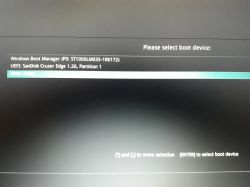
3. On another computer the same USB Flash Drive is visible as an additional option - simply SanDisk Cruzer Edge 1.26 and after giving this option the Windows installation starts.
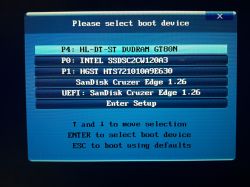
I've tried various BIOS settings. Bios is Utiliti

Gentlemen, the problem with the installation of Windows 7 on the ASUS laptop with Windows 10. The problem may be trivial, but I can not cope. To the point:
1. Bootable Pendrive made on WinToFlash
2. After plugging in the ASUS laptop and activating the BOOT menu, it sees only the option: UEFI: SanDisk Cruzer Edge 1.26, Partition 1. After entering this option - no response, only BIOS starts.
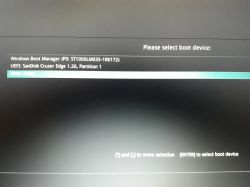
3. On another computer the same USB Flash Drive is visible as an additional option - simply SanDisk Cruzer Edge 1.26 and after giving this option the Windows installation starts.
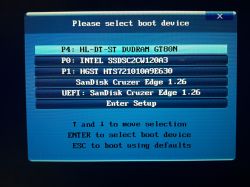
I've tried various BIOS settings. Bios is Utiliti



