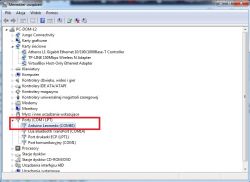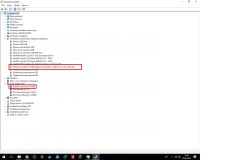Hello,
I bought a usbasp programmer and I have a problem with drivers. I downloaded drivers from www.fischl.de, installed mkAVRCalculator and also with the help of the zadig program. In all cases, this error crashes me:
Arduino: 1.8.5 (Windows 10), Board: "Arduino / Genuino Mega or Mega 2560, ATmega2560 (Mega 2560)"
C: \ Users \ Admin \ AppData \ Local \ Arduino15 \ packages \ arduino \ tools \ avrdude \ 6.3.0-arduino9 / bin / avrdude -CC: \ Users \ Admin \ AppData \ Local \ Arduino15 \ packages \ arduino \ tools \ avrdude \ 6.3.0-arduino9 / etc / avrdude.conf -v -patmega2560 -cusbasp -Pusb -e -Ulock: w: 0x3F: m -Uefuse: w: 0xFD: m -Uhfuse: w: 0xD8: m -Ulfuse: at: 0xFF: m
avrdude: Version 6.3, compiled on Jan 17 2017 at 12:00:53
Copyright (c) 2000-2005 Brian Dean, http://www.bdmicro.com/
Copyright (c) 2007-2014 Joerg Wunsch
System wide configuration file is "C: \ Users \ Admin \ AppData \ Local \ Arduino15 \ packages \ arduino \ tools \ avrdude \ 6.3.0-arduino9 / etc / avrdude.conf"
Using Port: usb
Using Programmer: usbasp
avrdude: Warning: cannot query manufacturer for device: No such file or directory
avrdude: Warning: cannot query product for device: No such file or directory
avrdude: error: could not find USB device with vid = 0x16c0 pid = 0x5dc vendor = 'www.fischl.de' product = 'USBasp'
avrdude done. Thank you.
Error loading bootloader.
I tried on two computers and the same. I am asking for help because I do not know what to do anymore, and I need to program the Aruino mega for a 3D printer
I bought a usbasp programmer and I have a problem with drivers. I downloaded drivers from www.fischl.de, installed mkAVRCalculator and also with the help of the zadig program. In all cases, this error crashes me:
Arduino: 1.8.5 (Windows 10), Board: "Arduino / Genuino Mega or Mega 2560, ATmega2560 (Mega 2560)"
C: \ Users \ Admin \ AppData \ Local \ Arduino15 \ packages \ arduino \ tools \ avrdude \ 6.3.0-arduino9 / bin / avrdude -CC: \ Users \ Admin \ AppData \ Local \ Arduino15 \ packages \ arduino \ tools \ avrdude \ 6.3.0-arduino9 / etc / avrdude.conf -v -patmega2560 -cusbasp -Pusb -e -Ulock: w: 0x3F: m -Uefuse: w: 0xFD: m -Uhfuse: w: 0xD8: m -Ulfuse: at: 0xFF: m
avrdude: Version 6.3, compiled on Jan 17 2017 at 12:00:53
Copyright (c) 2000-2005 Brian Dean, http://www.bdmicro.com/
Copyright (c) 2007-2014 Joerg Wunsch
System wide configuration file is "C: \ Users \ Admin \ AppData \ Local \ Arduino15 \ packages \ arduino \ tools \ avrdude \ 6.3.0-arduino9 / etc / avrdude.conf"
Using Port: usb
Using Programmer: usbasp
avrdude: Warning: cannot query manufacturer for device: No such file or directory
avrdude: Warning: cannot query product for device: No such file or directory
avrdude: error: could not find USB device with vid = 0x16c0 pid = 0x5dc vendor = 'www.fischl.de' product = 'USBasp'
avrdude done. Thank you.
Error loading bootloader.
I tried on two computers and the same. I am asking for help because I do not know what to do anymore, and I need to program the Aruino mega for a 3D printer