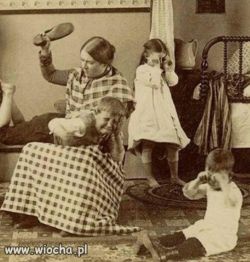Hello, I have a limited GSM internet connection and unfortunately my kids consume it very quickly watching Youtube. I can not deal with them effectively (this is a topic for another forum  ) so I have to block them from youtube. I have already blocked the router (Huawei B525s) on the website www.youtube.com and it is not possible to go through the browser but the application is still accessible. I am convinced that the application can also be blocked somehow and I am convinced that someone in forums will know how to do it. I will be grateful for your help.
) so I have to block them from youtube. I have already blocked the router (Huawei B525s) on the website www.youtube.com and it is not possible to go through the browser but the application is still accessible. I am convinced that the application can also be blocked somehow and I am convinced that someone in forums will know how to do it. I will be grateful for your help.