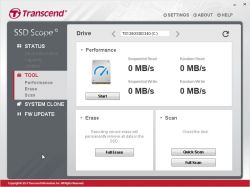Hello, I have probably searched the entire Polish Internet and did not find any specific answer. Well, I'm selling my old laptop with SSD drive, which is not partitioned and I want to completely delete all data. And please don't ask why. Just. I already know probably everything about how to perform such operation on non-system partitions, HDDs, etc., but I am interested in completely cleaning the SSD on which Windows is installed, so that the buyer can re-load the system without being able to recover my files. It turns out that probably the only sensible solution is to reset the disk. That is why I am asking you for help and advice on how best to do it (I do not have a CD-ROM (!) So it must be some kind of program with a USB stick), is it safe and can there be any other way to permanently clean such data disk.
Thank you in advance for your help ;*
Thank you in advance for your help ;*