Hello,
I have two problems with my DVB-S receiver. Since I don't speak Polish, I will write in English:
DVB-S receiver: Pace HDS 7241/91 = PVR Box+ HD 500 GB
Software version: 163
Hardware version: 0
System version: 0
Remote Control: Version A from the manual (channel numbers at the bottom of the remote control)

Subscription: "nc + start + package"
The nc + smartcard is inserted the right way (chip down).
The nc + smartcard is registered and activated for another month (until the end of August 2018).
The HDS 7241 is NOT connected via Ethernet.
Condition of the HDS 7241: Fresh after factory reset, which was performed via the normal menu.
There are no channels programmed. Time shows something like "0:06".
Now, after switching on the HDS 7241, a menu appears on the TV (connected via HDMI), and there are only 3 menu items that can be selected:
(4) Terminal Settings
(5) Channel search
(7) Technical parameters
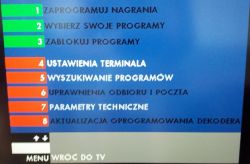
Twin-LNB: MegaSat HD-Profi Twin LNB, satellite antenna (80 cm) is aligned to Hotbird.
Power supply from HDS 7241 to LNB -> OK. Spaun TP-216 (for testing) shows stable power supply.
Connected with exactly 1 coax cable. (LNB to WEJ SAT1.)
Sat antenna and LNB and cable are verified to work properly - with another DVB-S receiver: reception of Hotbird works well in this location with this setup.
The LNB is only used by this 1 DVB-S receiver (HDS 7241). No further TVs or Sat-receivers.
I bought a Twin LNB to *later* connect with a Twin Cable for recording and watching at the same time.
But right now, there is only a single cable LNB -> WEJ SAT1.
Signal strength in the HDS7241: Level: 5 (green). So very good reception.
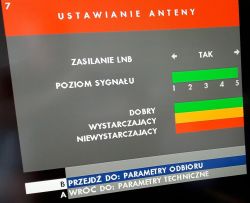
Antenna Settings in the HDS7241: 9750 MHz, 10600 MHz, LNB type: Single (SAT1 input only).
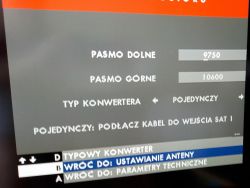
Problem 1:
When I start the channel search (Menu - 5): Then the HDS 7241 will not find any channels.
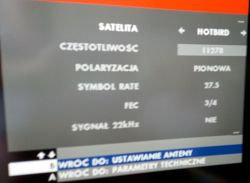
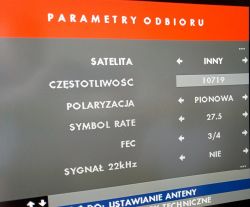
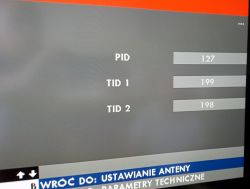
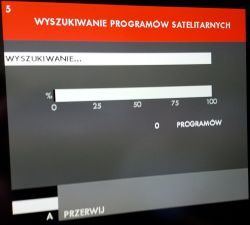
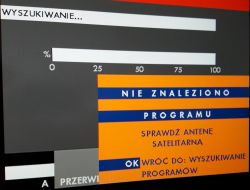
My analysis: Pressed [V-] and [V +], switch HDS 7241 on -> Service menu.
Then in this English service menu, at the channel search on SAT1 - here, the Hotbird transponders are found on their frequencies with 100% quality. And all hardware checks are ok there. I did NOT mess with any other settings nor resets there.
Question 1: What do I have to do to so that the receiver will search and find all the channels in its normal user interface? Is there some other form of reset needed?
Problem 2:
The HDS 7241 does not stay permanently in standby (red LED). But if you switch it to "off" (with the remote control or on the HDS 7241), "LED blue" becomes "LED red" for a few seconds, but then it turns on again: LED blue. And then stays permanently blue on LED.
Question 2: What is the receiver waiting for? What does it do? How to get it out of this loop?
My Analysis: For testing, I connected HDS 7241 via Ethernet to the WLAN router. I thought so maybe you could update the receiver over the internet, but that did not work. There was no menu function to start the software update or a channel list update. On the WLAN router itself, however, a green LED was displayed on the LAN port, so internet access was possible. On the HDS 7241, the LAN / DHCP information can not be viewed via the remote control.
Thanks in advance for your time, I very much appreciate your help!
Ralf
I have two problems with my DVB-S receiver. Since I don't speak Polish, I will write in English:
DVB-S receiver: Pace HDS 7241/91 = PVR Box+ HD 500 GB
Software version: 163
Hardware version: 0
System version: 0
Remote Control: Version A from the manual (channel numbers at the bottom of the remote control)

Subscription: "nc + start + package"
The nc + smartcard is inserted the right way (chip down).
The nc + smartcard is registered and activated for another month (until the end of August 2018).
The HDS 7241 is NOT connected via Ethernet.
Condition of the HDS 7241: Fresh after factory reset, which was performed via the normal menu.
There are no channels programmed. Time shows something like "0:06".
Now, after switching on the HDS 7241, a menu appears on the TV (connected via HDMI), and there are only 3 menu items that can be selected:
(4) Terminal Settings
(5) Channel search
(7) Technical parameters
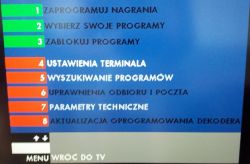
Twin-LNB: MegaSat HD-Profi Twin LNB, satellite antenna (80 cm) is aligned to Hotbird.
Power supply from HDS 7241 to LNB -> OK. Spaun TP-216 (for testing) shows stable power supply.
Connected with exactly 1 coax cable. (LNB to WEJ SAT1.)
Sat antenna and LNB and cable are verified to work properly - with another DVB-S receiver: reception of Hotbird works well in this location with this setup.
The LNB is only used by this 1 DVB-S receiver (HDS 7241). No further TVs or Sat-receivers.
I bought a Twin LNB to *later* connect with a Twin Cable for recording and watching at the same time.
But right now, there is only a single cable LNB -> WEJ SAT1.
Signal strength in the HDS7241: Level: 5 (green). So very good reception.
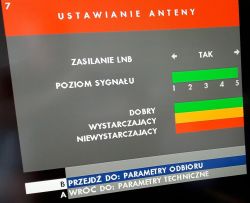
Antenna Settings in the HDS7241: 9750 MHz, 10600 MHz, LNB type: Single (SAT1 input only).
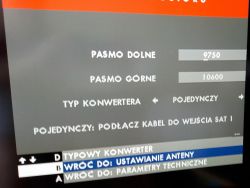
Problem 1:
When I start the channel search (Menu - 5): Then the HDS 7241 will not find any channels.
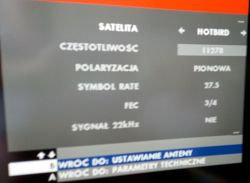
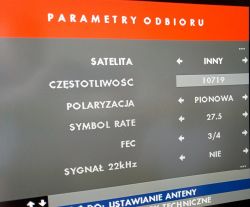
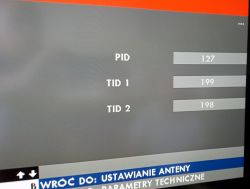
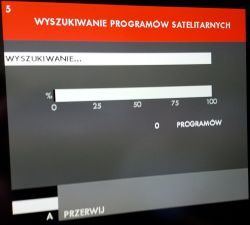
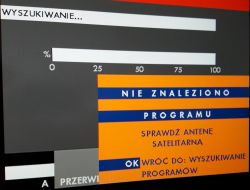
My analysis: Pressed [V-] and [V +], switch HDS 7241 on -> Service menu.
Then in this English service menu, at the channel search on SAT1 - here, the Hotbird transponders are found on their frequencies with 100% quality. And all hardware checks are ok there. I did NOT mess with any other settings nor resets there.
Question 1: What do I have to do to so that the receiver will search and find all the channels in its normal user interface? Is there some other form of reset needed?
Problem 2:
The HDS 7241 does not stay permanently in standby (red LED). But if you switch it to "off" (with the remote control or on the HDS 7241), "LED blue" becomes "LED red" for a few seconds, but then it turns on again: LED blue. And then stays permanently blue on LED.
Question 2: What is the receiver waiting for? What does it do? How to get it out of this loop?
My Analysis: For testing, I connected HDS 7241 via Ethernet to the WLAN router. I thought so maybe you could update the receiver over the internet, but that did not work. There was no menu function to start the software update or a channel list update. On the WLAN router itself, however, a green LED was displayed on the LAN port, so internet access was possible. On the HDS 7241, the LAN / DHCP information can not be viewed via the remote control.
Thanks in advance for your time, I very much appreciate your help!
Ralf


