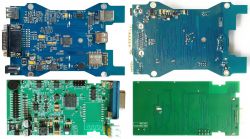Hello
I bought a Lexia interface from a Chinese.
General problem: in the diagbox, the message "VCI is not connected" after selecting any car.
Tested on 2 laptops - Windows 7 32bit and Windows 7 64bit
DB version 7.02, and probably 7.86 from the Chinese
Generally, when connecting the interface to USB, the LED will flash several times, then it will be lit continuously. In the device manager, the interface detects correctly (Actia USB devices > USB COM board Evolution Driver (UMDF)
When you try to connect the interface to the car, the effect is the same. You can't hear any relays ticking, etc. Tested on Peugeot 308SW HDI and Citroen C3 petrol. I tried different combinations and sequences, with the key in the pre-ignition position, with the car running, connecting the interface and starting the DB, and connecting to the already running DB.
I took apart the interface, no damage or cold solder is visible on it
The interface checker correctly detects Lexia as version 4.3.0 921815C
Something wrong with diagbox, is it interface fault? Can it be fixed somehow?
I bought a Lexia interface from a Chinese.
General problem: in the diagbox, the message "VCI is not connected" after selecting any car.
Tested on 2 laptops - Windows 7 32bit and Windows 7 64bit
DB version 7.02, and probably 7.86 from the Chinese
Generally, when connecting the interface to USB, the LED will flash several times, then it will be lit continuously. In the device manager, the interface detects correctly (Actia USB devices > USB COM board Evolution Driver (UMDF)
When you try to connect the interface to the car, the effect is the same. You can't hear any relays ticking, etc. Tested on Peugeot 308SW HDI and Citroen C3 petrol. I tried different combinations and sequences, with the key in the pre-ignition position, with the car running, connecting the interface and starting the DB, and connecting to the already running DB.
I took apart the interface, no damage or cold solder is visible on it
The interface checker correctly detects Lexia as version 4.3.0 921815C
Something wrong with diagbox, is it interface fault? Can it be fixed somehow?