I have a problem because I have a 300 Mbps optical fiber from Orange, when I tested my laptop I always had a maximum of 99Mbps, because I was sure that the network card only had a range of up to 100Mbps, but I read Orange`s guide, and it is mentioned that I have Windows 7 on their website http: //www.orange.pl/kartalan and according to the instructions, it turned out that my card has the 1.0 Gbps option.
this is a screenshot of my card
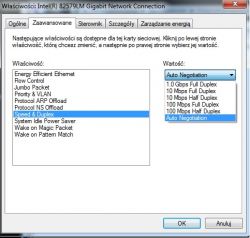
the default setting is that auto negotiation always works, but it blocks up to 100Mbps,
and if I switch to the 1.0 Gbps option and use , the network connection is completely disabled.
I also checked that when I select another one from the list, e.g. 100Mbps, it is ok and the connection works just like in the auto option.
I don`t know much about this, maybe it`s very simple to do so that I have a maximum speed of 300Mbps
(of course, e.g. on the PS4 console I checked and Orange actually gives me 300Mbps via optical fiber)
Thanks in advance for any advice, regards Łukasz
this is a screenshot of my card
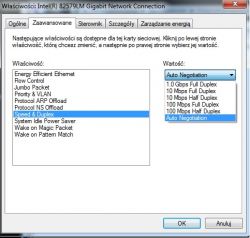
the default setting is that auto negotiation always works, but it blocks up to 100Mbps,
and if I switch to the 1.0 Gbps option and use , the network connection is completely disabled.
I also checked that when I select another one from the list, e.g. 100Mbps, it is ok and the connection works just like in the auto option.
I don`t know much about this, maybe it`s very simple to do so that I have a maximum speed of 300Mbps
(of course, e.g. on the PS4 console I checked and Orange actually gives me 300Mbps via optical fiber)
Thanks in advance for any advice, regards Łukasz



