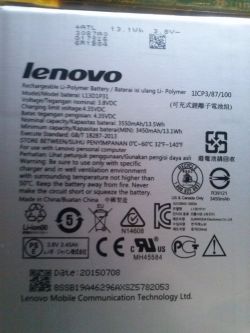Hello,
I have a problem with a Lenovo tablet. Discharged overnight, in the morning after connecting to the charger did not react at all, neither the display nor the charging diode. I tried a long charge (3 days) to no avail. I thought the full discharge protection did not work and the battery fell off. I ordered an identical one from the broken model, but the tablet did not react to it either.
I checked both with a multimeter, the measurement of the old battery showed 3.68 V, while the measurement of the new one was 0.01. Apparently, this was due to the fact that the B6 charger was charged and discharged to check the capacity.
Is it possible for a functioning battery to be discharged to such a level? Should the measurement, even when the battery is not charged, oscillate around the first value?
I tried to charge it but I can't say for sure if the charging system in the tablet works, so I can't prove that the battery is the fault, not the device. I don't have any other device on which I could check it. I don't want to invest in a motherboard if it would prove to be a guilty battery.
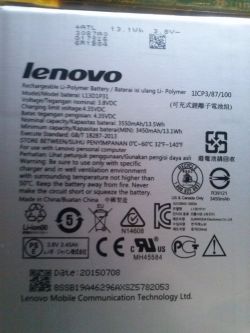
I have a problem with a Lenovo tablet. Discharged overnight, in the morning after connecting to the charger did not react at all, neither the display nor the charging diode. I tried a long charge (3 days) to no avail. I thought the full discharge protection did not work and the battery fell off. I ordered an identical one from the broken model, but the tablet did not react to it either.
I checked both with a multimeter, the measurement of the old battery showed 3.68 V, while the measurement of the new one was 0.01. Apparently, this was due to the fact that the B6 charger was charged and discharged to check the capacity.
Is it possible for a functioning battery to be discharged to such a level? Should the measurement, even when the battery is not charged, oscillate around the first value?
I tried to charge it but I can't say for sure if the charging system in the tablet works, so I can't prove that the battery is the fault, not the device. I don't have any other device on which I could check it. I don't want to invest in a motherboard if it would prove to be a guilty battery.