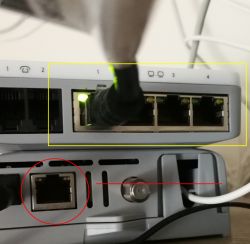Hello,
I have an optical fiber from the operator INEA. The supplier provided the Genexis Titanium-48 station to which I connected the ASUS RT-AC750 router with the disk. Additionally, I purchased the "Public IP" service, which is active and working.
On the ASUS router I have IP NAT 192.168.1.168, and I would like to start the DDNS service, which involves setting a static address due to an error:
How to live, dear users? Attempting to set a static IP causes the connection to be blocked and the Titanium-48 main station is cut off from NAT. Switching to AP causes the inability to log in and nothing works without restoring the factory settings.
Disabling DHCP on a station that automatically assigns 192.168.1.168 does not help. I am asking for help, because my knowledge has run out, and the networks somehow did not turn me on ...
I have an optical fiber from the operator INEA. The supplier provided the Genexis Titanium-48 station to which I connected the ASUS RT-AC750 router with the disk. Additionally, I purchased the "Public IP" service, which is active and working.
On the ASUS router I have IP NAT 192.168.1.168, and I would like to start the DDNS service, which involves setting a static address due to an error:
Spoiler:
"The wireless router is currently using a private WAN IP address. This router may be in a multi-NAT environment, and the DDNS service cannot work in this environment."
How to live, dear users? Attempting to set a static IP causes the connection to be blocked and the Titanium-48 main station is cut off from NAT. Switching to AP causes the inability to log in and nothing works without restoring the factory settings.
Disabling DHCP on a station that automatically assigns 192.168.1.168 does not help. I am asking for help, because my knowledge has run out, and the networks somehow did not turn me on ...