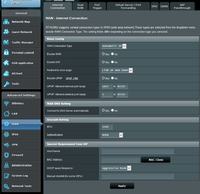Hello
As of July 1, my ISP changed my IP to the v6 protocol. Since then, I have lost outside connection to my network. Outside, I connect through the router with UPC. Besides, it has no task. Sometimes some WiFi devices are connected to it, and permanently, with a cable - an Asus router.
Asus router is my center thanks to cool software. I have a Synology Disk Station, Laptop, Voip device, desktop computer, TV, AV-Receiver, Tablet, Phones connected to it.
I connected to some of these devices from the outside by port forwarding. They all also worked in LAN.
How can I access my computer from the outside? So far, if I wanted to, I knew that eg ftp - mojeip: 21; Photostation mojeip: 5001; DSwebinterface mojeip: 5002 etc.
Now I have no idea what address to enter in the browser, or even what IP to enter if I wanted to ping computers on the internal network with each other.
IPConfig gives me such addresses (for example):
IP address:
2001: 0: 9d78: 6ab4: 3cdf: ch10: ad91: b735
Internal:
fe80 :: 3cff: c410: a691: b775% 5
And web pages like "mojeipto" show me: 80.119.78.212
As of July 1, my ISP changed my IP to the v6 protocol. Since then, I have lost outside connection to my network. Outside, I connect through the router with UPC. Besides, it has no task. Sometimes some WiFi devices are connected to it, and permanently, with a cable - an Asus router.
Asus router is my center thanks to cool software. I have a Synology Disk Station, Laptop, Voip device, desktop computer, TV, AV-Receiver, Tablet, Phones connected to it.
I connected to some of these devices from the outside by port forwarding. They all also worked in LAN.
How can I access my computer from the outside? So far, if I wanted to, I knew that eg ftp - mojeip: 21; Photostation mojeip: 5001; DSwebinterface mojeip: 5002 etc.
Now I have no idea what address to enter in the browser, or even what IP to enter if I wanted to ping computers on the internal network with each other.
IPConfig gives me such addresses (for example):
IP address:
2001: 0: 9d78: 6ab4: 3cdf: ch10: ad91: b735
Internal:
fe80 :: 3cff: c410: a691: b775% 5
And web pages like "mojeipto" show me: 80.119.78.212