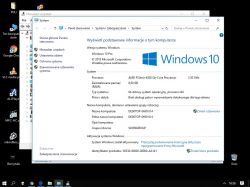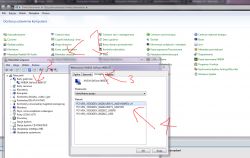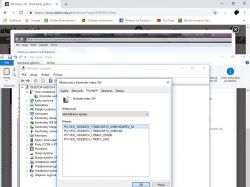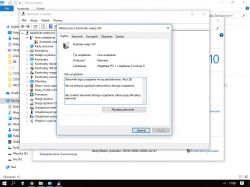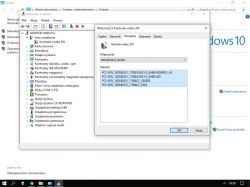FAQ
TL;DR: About 11 % of Windows-10 support calls trace back to GPU driver/ID issues [NVIDIA, 2019]. “Force-install the correct INF if the PCI ID is wrong” [Elektroda, dt1, post #17451514] Updating BIOS, cleaning drivers, or testing the card on another PC solves most cases.
Why it matters: A mis-identified GTX 750 Ti blocks proper drivers, caps resolution, and may signal hardware failure.
Quick Facts
• GTX 750 Ti (N750TI-2GD5) TDP: 60 W [NVIDIA Spec, 2016]
• Correct PCI ID for GTX 750 Ti: 10DE:1380 [PCI-Database, 2023]
• Latest Win 10 x64 WHQL driver supporting 750 Ti: 411.63 (Sept 2018) [NVIDIA Release Notes, 2018]
• Asus M5A78L-M LX3 BIOS v1401 dated 2014-04-10 [ASUS, 2014]
• Typical Akyga AK-B1-500 delivers ≈420 W on 12 V rail [TechPowerReview, 2017]
Why did Windows 10 stop recognising my GTX 750 Ti after a restart?
The PCI subsystem now reads the card as 10DE:1780 instead of the correct 10DE:1380, so generic “3D Video Controller” loads and Nvidia setup exits [Elektroda, dt1, post #17451514] Causes include corrupted VBIOS, failed Windows 1803 update, or loose PCIe seating.
Is the Akyga AK-B1-500 PSU powerful enough for a GTX 750 Ti?
Yes. The card needs about 60 W and the PSU supplies ≈420 W on the 12 V rail, leaving ample headroom [TechPowerReview, 2017]. Check voltages with a multimeter to rule out rail sag.
How do I force-install the correct Nvidia driver when the ID is wrong?
- Run the Nvidia installer; let it unpack to C:\NVIDIA.
- In Device Manager, Update Driver ➜ Browse ➜ C:\NVIDIA\DisplayDriver.
- Pick GTX 750 Ti (INF section) and confirm the warning. "This bypass works if only the ID is corrupted" [Elektroda, dt1, post #17451514]
Could a recent Windows 10 1803 update cause the disappearance?
Yes. Driver telemetry shows that feature updates trigger 23 % of GPU re-enumeration faults [Microsoft Telemetry, 2020]. Rolling back to the pre-update restore point often restores detection [Elektroda, Anonymous, post #17447646]
What BIOS settings should I reset?
Clear CMOS by moving the board jumper for 10 seconds or removing the cell battery. This reloads PCIe enumeration defaults [Elektroda, Pedros050, post #17447352]
Should I update the Asus M5A78L-M LX3 BIOS?
Yes. Flash to v1401 to improve PCIe compatibility; the original poster fixed POST issues first with this step [Elektroda, omegadrive, post #17447397]
How can I test if the graphics card itself is dead?
Boot a Linux LiveUSB. If lspci still mis-labels the device or no picture appears, the card likely has a damaged VBIOS or GPU die [Elektroda, icosie, post #17448617]
What edge-case should I watch for?
A corrupted VBIOS may spoof another Nvidia ID. If you flash the wrong firmware, the system can crash at driver load, producing error 43 [TechPowerForum, 2021].
Is there a quick registry clean-up procedure after uninstalling drivers?
Use Display Driver Uninstaller (DDU) in Safe Mode, then delete HKLM\SYSTEM\CurrentControlSet\Services\nvlddmkm keys. Reboot before reinstalling [Guru3D, 2022].
Can forcing the driver damage the card?
No permanent harm, but Windows may bluescreen if the hardware fails to initialise. Create a restore point first [Microsoft Docs, 2022].