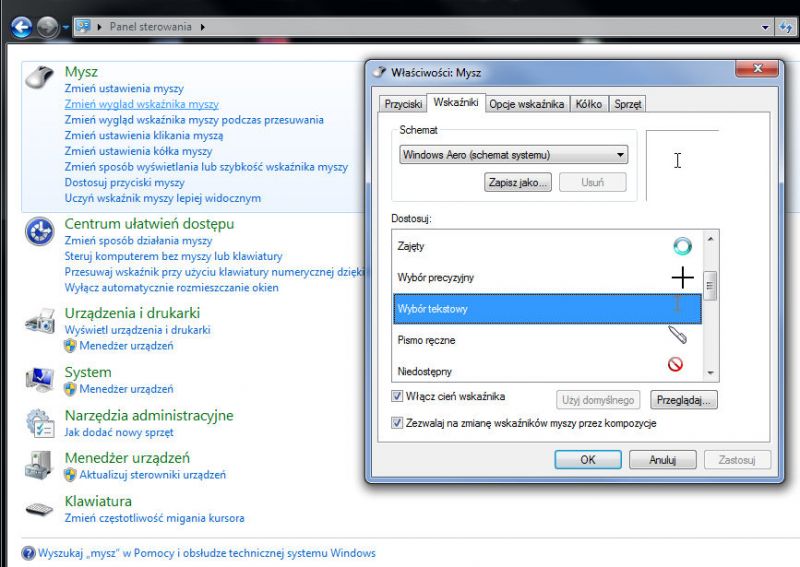A friend told me about his problem, I didn't know what he meant, but I didn't see it myself. He has a Toshiba Satellite l750 computer, and he is a bit nervous, the reports show that in the moment of elation and fury he pressed anything on the keyboard and as a result, regardless of the program (text editor or web browser), the cursor is a thin black line for all of us. him is a wide black rectangle, and in addition, it does not allow him to insert a space. Apparently everything is ok when he connects an external keyboard (I haven't checked so I can't confirm). I am not an expert, but I suspect a keyboard shortcut that I do not know (and I have read pages with Windows shortcuts and none of them fit). Of course, this could also be the result
mechanical damage?
Has anyone encountered such a situation or knows how to deal with it?
They will be grateful for any tips.
mechanical damage?
Has anyone encountered such a situation or knows how to deal with it?
They will be grateful for any tips.