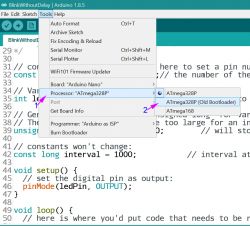Hello
When it comes to programming, I am "fresh" like in Arduino programming. I am asking for help in the following matter:
Arduino Nano (clone CH340), Windows 7 system, driver installed, after connecting the system sees Arduino as USB-SERIAL CH340 (COM12).
When trying to load a program (basic with a flashing LED) to Arduino using Arduino 1.8.7 after a long time displays the message: Problem with uploading to the board. "
LEDs on Arduino:
- L flashes every 3 seconds,
- POW - steady on (power supply, as I presume )
)
- EX - not lit,
- RX will "wink" in a period of approx. 1 sec. incomplete brightness for a few seconds and then silence
Below is a description of the errors
Arduino: 1.8.7 (Windows 7), Board: "Arduino Nano, ATmega328P"
The sketch uses 930 bytes (3%) of program memory. The maximum is 30720 bytes.
Global variables use 9 bytes (0%) of dynamic memory, leaving 2039 bytes for local variables. The maximum is 2048 bytes.
avrdude: stk500_recv (): programmer is not responding
avrdude: stk500_getsync () attempt 1 of 10: not in sync: resp = 0xb2
avrdude: stk500_recv (): programmer is not responding
avrdude: stk500_getsync () attempt 2 of 10: not in sync: resp = 0xb2
avrdude: stk500_recv (): programmer is not responding
avrdude: stk500_getsync () attempt 3 of 10: not in sync: resp = 0xb2
avrdude: stk500_recv (): programmer is not responding
avrdude: stk500_getsync () attempt 4 of 10: not in sync: resp = 0xb2
avrdude: stk500_recv (): programmer is not responding
avrdude: stk500_getsync () attempt 5 of 10: not in sync: resp = 0xb2
avrdude: stk500_recv (): programmer is not responding
avrdude: stk500_getsync () attempt 6 of 10: not in sync: resp = 0xb2
avrdude: stk500_recv (): programmer is not responding
avrdude: stk500_getsync () attempt 7 of 10: not in sync: resp = 0xb2
avrdude: stk500_recv (): programmer is not responding
avrdude: stk500_getsync () attempt 8 of 10: not in sync: resp = 0xb2
avrdude: stk500_recv (): programmer is not responding
avrdude: stk500_getsync () attempt 9 of 10: not in sync: resp = 0xb2
avrdude: stk500_recv (): programmer is not responding
avrdude: stk500_getsync () attempt 10 of 10: not in sync: resp = 0xb2
Problem with uploading to the plate.
The driver is current, the board and processor selected are correct, the AVRISP mkII programmer.
Am I doing something wrong? Should I burn the bootloader beforehand?
I tried with the second board and the cable replaced - it's the same.
Thank you in advance for your help.
When it comes to programming, I am "fresh" like in Arduino programming. I am asking for help in the following matter:
Arduino Nano (clone CH340), Windows 7 system, driver installed, after connecting the system sees Arduino as USB-SERIAL CH340 (COM12).
When trying to load a program (basic with a flashing LED) to Arduino using Arduino 1.8.7 after a long time displays the message: Problem with uploading to the board. "
LEDs on Arduino:
- L flashes every 3 seconds,
- POW - steady on (power supply, as I presume
- EX - not lit,
- RX will "wink" in a period of approx. 1 sec. incomplete brightness for a few seconds and then silence
Below is a description of the errors
Arduino: 1.8.7 (Windows 7), Board: "Arduino Nano, ATmega328P"
The sketch uses 930 bytes (3%) of program memory. The maximum is 30720 bytes.
Global variables use 9 bytes (0%) of dynamic memory, leaving 2039 bytes for local variables. The maximum is 2048 bytes.
avrdude: stk500_recv (): programmer is not responding
avrdude: stk500_getsync () attempt 1 of 10: not in sync: resp = 0xb2
avrdude: stk500_recv (): programmer is not responding
avrdude: stk500_getsync () attempt 2 of 10: not in sync: resp = 0xb2
avrdude: stk500_recv (): programmer is not responding
avrdude: stk500_getsync () attempt 3 of 10: not in sync: resp = 0xb2
avrdude: stk500_recv (): programmer is not responding
avrdude: stk500_getsync () attempt 4 of 10: not in sync: resp = 0xb2
avrdude: stk500_recv (): programmer is not responding
avrdude: stk500_getsync () attempt 5 of 10: not in sync: resp = 0xb2
avrdude: stk500_recv (): programmer is not responding
avrdude: stk500_getsync () attempt 6 of 10: not in sync: resp = 0xb2
avrdude: stk500_recv (): programmer is not responding
avrdude: stk500_getsync () attempt 7 of 10: not in sync: resp = 0xb2
avrdude: stk500_recv (): programmer is not responding
avrdude: stk500_getsync () attempt 8 of 10: not in sync: resp = 0xb2
avrdude: stk500_recv (): programmer is not responding
avrdude: stk500_getsync () attempt 9 of 10: not in sync: resp = 0xb2
avrdude: stk500_recv (): programmer is not responding
avrdude: stk500_getsync () attempt 10 of 10: not in sync: resp = 0xb2
Problem with uploading to the plate.
The driver is current, the board and processor selected are correct, the AVRISP mkII programmer.
Am I doing something wrong? Should I burn the bootloader beforehand?
I tried with the second board and the cable replaced - it's the same.
Thank you in advance for your help.