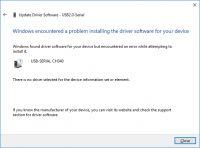Hello!
I have a problem with a newly purchased one Arduino nano v3.0 from CH340G . Namely, I wanted to install the drivers because the device was visible as "USB2.0) Serial" and did not detect it in the Arduino IDE. To this end, I downloaded the drivers from the manufacturer's official website and installed them without any problem. Unfortunately, the device is still not visible as COM Port. Moreover, my old arduino also ceased to be visible. I will add that I am using Windows 10 x64
Photos from the manager:


I have a problem with a newly purchased one Arduino nano v3.0 from CH340G . Namely, I wanted to install the drivers because the device was visible as "USB2.0) Serial" and did not detect it in the Arduino IDE. To this end, I downloaded the drivers from the manufacturer's official website and installed them without any problem. Unfortunately, the device is still not visible as COM Port. Moreover, my old arduino also ceased to be visible. I will add that I am using Windows 10 x64
Photos from the manager: